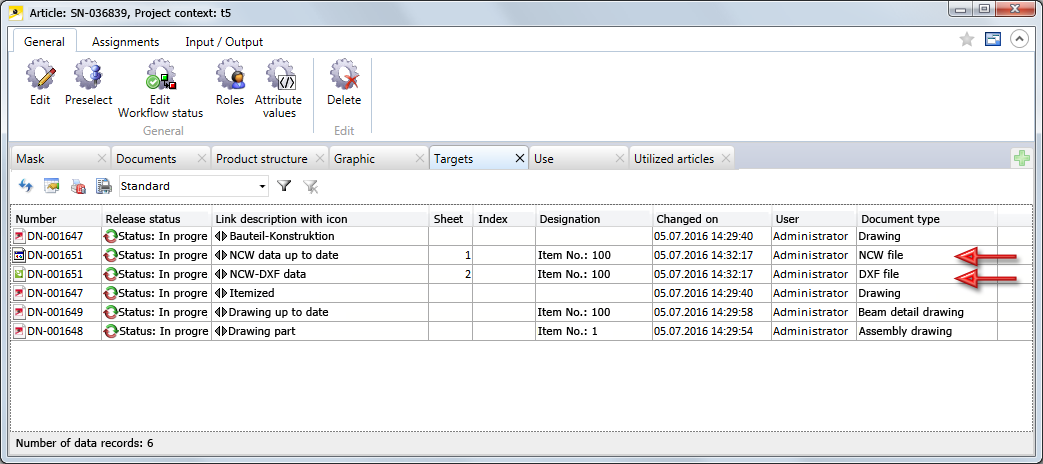Parts / Drawings
Without drawing
No production drawing exists for the part.
Drawing up to date
A production drawing exists for the part. The production drawing is up to date.
Drawing not up to date
A production drawing exists, but it is not up to date.
No drawing required
"Unprocessed" beam. This link will only be created if the parameter Production drawing for unprocessed beams in the Configuration Editor (PDM > Management+BIM > ...) is set to No.
Drawing checkup
The production drawing has the Workflow status Checkup.
The permissions to change or delete the parts or drawings will be withdrawn until the checkup status will be reset.
Drawing released
The production drawing has the Workflow status Released.
After Release the permissions to change or delete the parts or drawings will be withdrawn, i.e. the parts in the model drawing can no longer be changed.
Mounting drw. up to date
The mounting drawing is up to date.
Mounting drw. not up to date
Mounting drawing part
Itemized
The part has a item number.
Deleted
When you delete objects in a model drawing that is managed via the Management+BIM module, they will be removed from the drawing. When you then save the drawing, the corresponding data records of the deleted objects will be assigned the link type "Deleted".
External part data
Without DSTV-NC data
Depending on the settings in the Configuration Editor and after executing the functions in the Production function group, these links will be assigned to beams and plates in the model drawing.
 For the NCW output two same-named files (*.NCW and *.DXF) will be created. These files have the same document number and are linked to each other via the "NCF-DXF data" link. To be able to distinguish the documents they are assigned the Sheet number 1 (NCW) and 2 (DXF), respectively. When the attribute Document type is added in the the HELiOS result list the different will become apparent.
For the NCW output two same-named files (*.NCW and *.DXF) will be created. These files have the same document number and are linked to each other via the "NCF-DXF data" link. To be able to distinguish the documents they are assigned the Sheet number 1 (NCW) and 2 (DXF), respectively. When the attribute Document type is added in the the HELiOS result list the different will become apparent.
Without DXF data
Without STEP data
Without NCW data
DSTV-NC data up to date
DSTV-NC data not up to date
DXF data up to date
DXF data not up to date
STEP data up to date
STEP data not up to date
NCW data up to date
NCW data not up to date
NCW-DXF data
External drawing data
DXF drawing up to date
In contrast to the documents for the individual beams and plates, the PDF, DXF and DWG files for production drawings can be automatically created - either upon checkup, or upon release, or upon creating and updating of the drawing.
DXF drawing not up to date
PDF data up to date
PDF data not up to date
DWG drawing up to date
DWG drawing not up to date