
Management + BIM > Drawing > Reference 
Referencing is an efficient method for re-using parts. Referenced parts can be re-used project-comprehensive and company-wide. The 3-D body representing the part will not be firmly integrated in the model, but will only be loaded into the drawing after build-up of the model in its current state.
Drawings managed via the Steel Engineering Drawing Management may also contain referenced parts.
The Reference function is particularly useful in cases where you want to use the Drawing Management for complex drawings, and want to assign the processing of individual assemblies of the drawing to different workstations.
If you click the  icon, the main function, New referenced drawing from active part, will be activated. If you click the arrow
icon, the main function, New referenced drawing from active part, will be activated. If you click the arrow  below the icon, a pull-down menu with further functions will be opened.
below the icon, a pull-down menu with further functions will be opened.
The functions in this menu correspond to the same-named 3-D functions.

|
New referenced drawing from active part References the active part. The Reference, Save dialogue window will be displayed.
|
|
Clicking |
|

|
Reference, Update from file Adjusts the active part and its identical parts to the status of the corresponding KRA file. |

|
Break up referencing, individual Removes the referencing of the active part, but the referencing of any identical parts will be retained. |

|
Break up referencing, individual + identical parts Removes the referencing of the active part and all its identical parts. |

|
Break up referencing, entire drawing Removes all referencings in the drawing. |
 Manually referenced assemblies
Manually referenced assemblies
When editing large projects with the Steel Engineering Drawing Management module, referenced assemblies and drawings linked to them are frequently used. In such cases, identical part search, itemisation and drawing derivation often takes place in the drawings fr the sub-assemblies. The goal is to achieve a Steel Engineering Drawing management-conform behaviour of the article masters of referenced assemblies, i.e. that in case of attribute or item number changes the HELiOS attributes will automatically be updated as well.
In practice, however, the referencing of assemblies takes often already place in an early drafting stage, where the parts have not been itemised yet. This means that these parts have no automatically assigned Steel Engineering Drawing Management ID in the HELiOS article master and in the HiCAD part attributes.
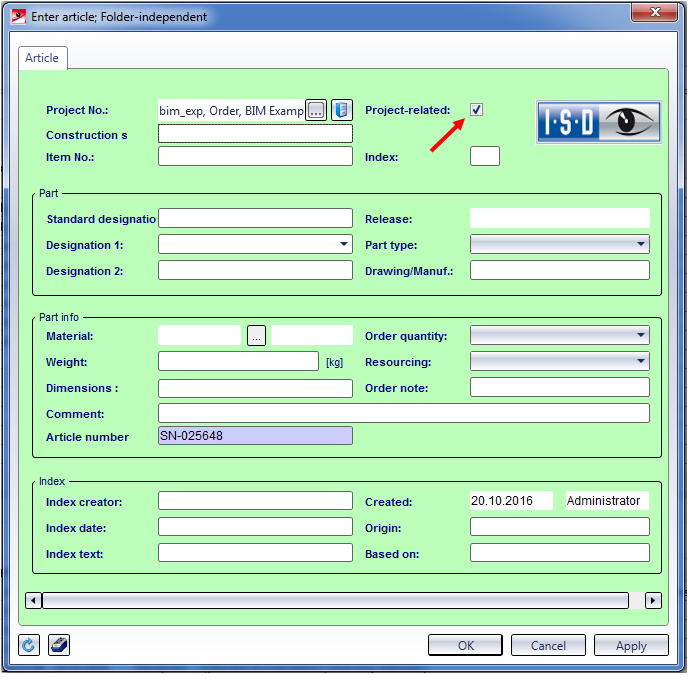
HiCAD will adopt this setting, in order to change article attributes where required.
If you want to use the STAHLBAUAUTO attribute in the HELiOS standard masks, you need to expand the mask accordingly using the Mask Editor.
Related Topics
Overview of Functions (ManBIM) • Manage Drawings (ManBIM)
|
Version 2102 - Steel Engineering Drawing Management (BIM-PDM) | Date: 15/11/2016 | © Copyright 1994-2016, ISD Software und Systeme GmbH |