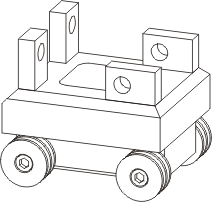Referencing (3-D)
Referencing parts is undoubtedly the most efficient method for re-using
parts, with a distinction needing to be made between external
referencing and internal referencing.
Referenced parts are marked accordingly in the Information
+ Communication Navigator (ICN). In the part structure, referencing
is marked directly on the part symbol.
|

|
Externally Referenced Part
|

|
Internally Referenced Part
|
|

|
Referenced Part without Access Rights
|

|
Non-Updated Referenced Part
|
For externally referenced parts, the text (Referenced) is displayed
in the Properties window in the Type field behind the Part type.

External Referencing
Externally referenced parts are characterised by their ability to be
used across projects and across enterprises. The 3-D body that represents
this part is not closely integrated into the model, but only added when
the model is created in the current state.
External referencing of parts has the following advantages:
- Frequently required
company-specific parts can be managed and changed much more effectively
from a constructive perspective if they are referenced. The major advantage
of this technique is that parts or assemblies can be processed and
updated by a team.
- If a drawing contains
referenced parts, the system checks automatically to see whether they
exist in changed form. Changed parts are automatically updated, if required.
Even when a drawing is saved, only the parts that have been changed are
saved again. This ensures high speed even for complex drawings.
- Application possibilities
for referenced parts include changing and managing company-specific standard
parts as well as construction unit systems.
- If the HELiOS database
is being used, referenced parts are blocked for other users while they
are being processed. Only when the part has been released again are automatic
update and other changes possible.
The following description is meant to illustrate the rough procedure for
using externally referenced parts based on a simple carriage.
A simple carriage consists of a chassis, four wheels which are fastened
to the chassis by means of bolts and four flanges to which the superstructure
is fastened.
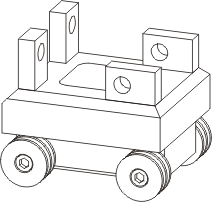
- Working
without Referencing
If you are working without any referencing, you first construct the
carriage. Next, a wheel and a bolt are created and fitted. The other three
wheels and bolts can then be created by copying. Subsequent changes to
a copy do not affect the other copies; they also need to be changed manually.
- Working
with Referencing
You can avoid this effort by defining wheel and bolt as referenced
parts. In this case, you construct the carriage, a wheel and a bolt. Next,
you save wheel and bolt as referenced parts. You then use the Insert Part function (Drawing tab or context menu for parts) to fit the remaining wheels as referenced
parts. You then save the drawing. If you make subsequent changes to wheels
or bolts, you only need to make changes to one wheel or one bolt. These
changes can then be automatically transferred to the other parts - even
in other drawings.
 In addition, wheels or bolts saved as referenced parts
can be used in any other drawings.
In addition, wheels or bolts saved as referenced parts
can be used in any other drawings.


Internal Referencing
In addition to external referencing, you can also reference
3-D parts internally, i.e. without saving the part. Internal referencing
allows you to manage identical parts within a drawing without saving referenced
parts.

Related
Topics
External
Referencing (3-D) • Internal Referencing (3-D)
• Referencing Functions
(3-D)
|
Version 2102 - HiCAD 3-D | Date: 15/11/2016 | © Copyright 1994-2016,
ISD Software und Systeme GmbH
|
Feedback on this topic
|
![]()
![]()
![]()
![]()