 . The settings for revision clouds can be specified in the Configuration Editor at PDM > Management + BIM > Revision clouds fest.
. The settings for revision clouds can be specified in the Configuration Editor at PDM > Management + BIM > Revision clouds fest.You can use so-called revision clouds to indicate changes applied via Drawing > Change  . The settings for revision clouds can be specified in the Configuration Editor at PDM > Management + BIM > Revision clouds fest.
. The settings for revision clouds can be specified in the Configuration Editor at PDM > Management + BIM > Revision clouds fest.
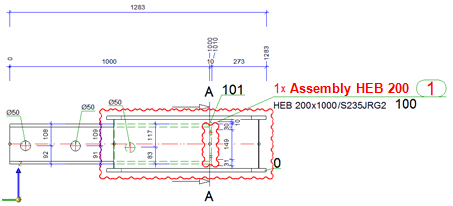
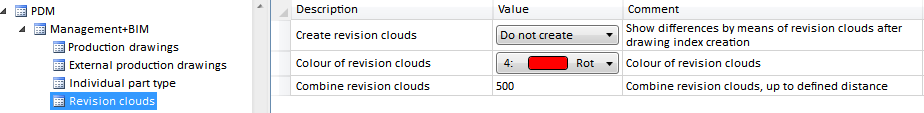
Create revision clouds
Revision clouds can be applied In front view, In top view and In front view + top view. Default setting is In front view and top view.
Colour of revision clouds
The default colour for the revision clouds is red.
Combine revision clouds
If several changes have been applied in a particular area, the revision clouds of the individual changes can be combined into one revision cloud. The default distance up to which such changes are to be included is 500.
Related topics
Steel Engineering Drawing Management (ManBIM) • General Information (ManBIM)
|
Version 2102 - Steel Engineering Drawing Management (BIM-PDM) | Date: 15/11/2016 | © Copyright 1994-2016, ISD Software und Systeme GmbH |