 symbol to the right of the QuickAccess Toolbar and selecting the Customize QuickAccess Toolbar function.
symbol to the right of the QuickAccess Toolbar and selecting the Customize QuickAccess Toolbar function. The UserInterfaceEditor.exe tool that you can start directly from HiCAD offers the following customization options:
You start the tool by clicking the  symbol to the right of the QuickAccess Toolbar and selecting the Customize QuickAccess Toolbar function.
symbol to the right of the QuickAccess Toolbar and selecting the Customize QuickAccess Toolbar function.
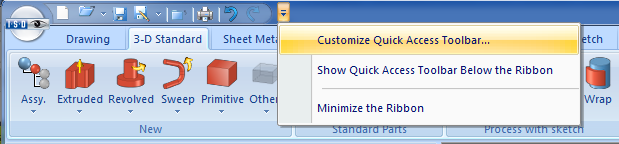
To customize the context menus, use the options of the Configure context menus dialogue window. You activate this window by clicking the  symbol in the context menu that you want to customize.
symbol in the context menu that you want to customize.
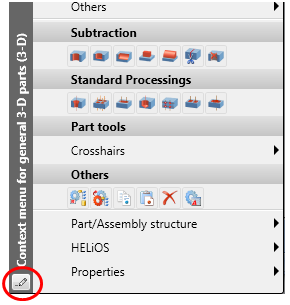
Related Topics
User Interface • Multi-Functional Toolbar (Ribbon) • User-Defined Ribbons • Customizing the Keyboard • Customizing the QuickAccess Toolbar
|
Version 2102 - HiCAD Basics | Date: 15/11/2016 | © Copyright 1994-2016, ISD Software und Systeme GmbH |