3-D Standard > New > Solid primitive > Cylinder ![]()
This function enables you to create circular cylinders and cylinder segments. It also enables you to generate hollow cylinders.
Enter the part name.Activate or deactivate the Reference, Feature and BOM-relevant checkboxes.
Now enter the required data.
| Type | Preview | Points direct | |
|---|---|---|---|
|
Solid body |
|
|
|
|
Hollow body |
|
|
|
|
Segment |
|
|
|
|
Hollow segment |
|
|
|
If you have chosen the Preview mode, position the cylinder in the drawing. The fitting point is the centre of the base surface.
In the Points direct mode, define the start and end points of the axis, e.g. Absolute (0,0,0) and (0,0,500).
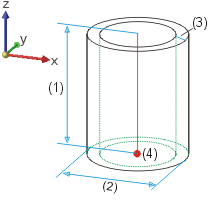
Hollow cylinder: (1) Height, (2) Diameter, (3) Wall thickness, (4) Fitting point
![]() In the case of negative entries for the height or the
axis lengths, they are marked off in the direction of the corresponding
negative axis.
In the case of negative entries for the height or the
axis lengths, they are marked off in the direction of the corresponding
negative axis.
Related Topics
Solid Primitives (3-D) • Part Creation Functions (3-D)
|
Version 2102 - HiCAD 3-D | Date: 15/11/2016 | © Copyright 1994-2016, ISD Software und Systeme GmbH |