3-D Standard > New > Solid primitive > Sphere ![]()
You use this function to create spheres or sphere segments. You can also generate hollow spheres.
Enter the part name. Activate or deactivate the Reference, Feature and BOM-relevant checkboxes.
Now enter the required data.
|
Type |
Entries |
|
|---|---|---|
|
Solid body |
|
|
|
Hollow body |
|
|
|
Segment |
|
|
|
Hollow segment |
|
|
Position the sphere in your drawing. The fitting point is the centroid.
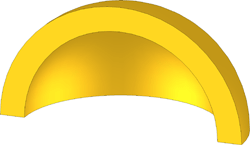
Sphere segment: Start angle h=0°, end angle h=180°, start angle v=0, end angle v=90°
![]() The Preview and Points direct modes are identical for
this function .
The Preview and Points direct modes are identical for
this function .
Related Topics
Solid Primitives (3-D) • Part Creation Functions (3-D)
|
Version 2102 - HiCAD 3-D | Date: 15/11/2016 | © Copyright 1994-2016, ISD Software und Systeme GmbH |