 > Part variables
> Part variables 
3-D Standard > Tools > Attr...  > Part variables
> Part variables 
Besides the variables in the feature log, you have the option to assign so-called Part variables to 3-D parts. The Part variables function shows all variables assigned to the active part in a table. These part variables are, for instance, assigned via Feature Technology, the 3-D Part HCM, the C-Edge HCM, or by changing a parametric dimension.
You can change the variables assignment, add comments, or create new variables in the table.
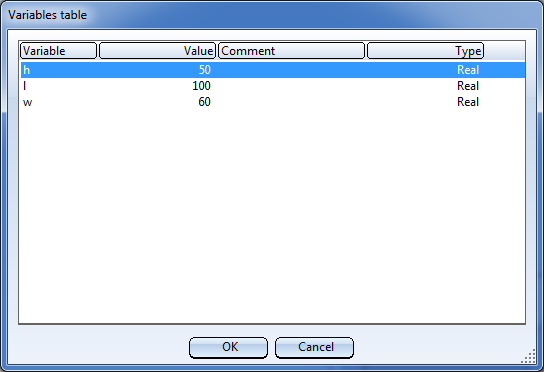
The following options are available:
Double-clicking a value opens a new input field where you can enter a new value. Then, simply click on another field to apply the value. You can also doouble-click the Variable itself to open a value input window, where you can enter the new value and confirm with OK. The changed values will be marked with a * in the Variables table until you close the table with OK.
To assign a comment to a variable, or change an already existing entry, double-click the corresponding row and enter the new comment in the input field.
Right-click a column row to open a context menu with editing functions:
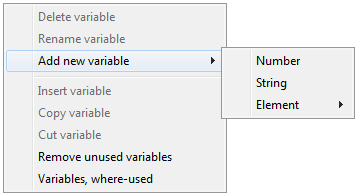
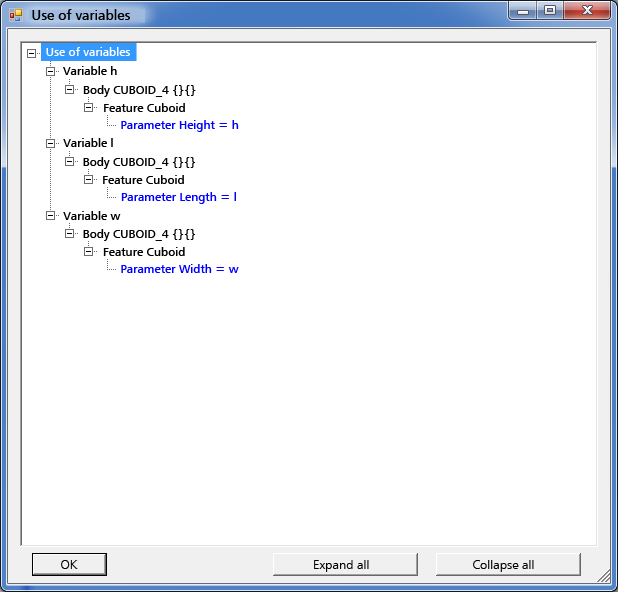
 Important:
Important:
Whenever you enter a variable, HiCAD will check whether this variant already exists in one of the lists. If this is not the case, the variable will be added to the list. During its search for already existing variables, HiCAD will observe a specific sequence. First, HiCAD will search for the variable on the lowest level. If you value was found on this level, HiCAD will search for the value on the next higher level.
Example:
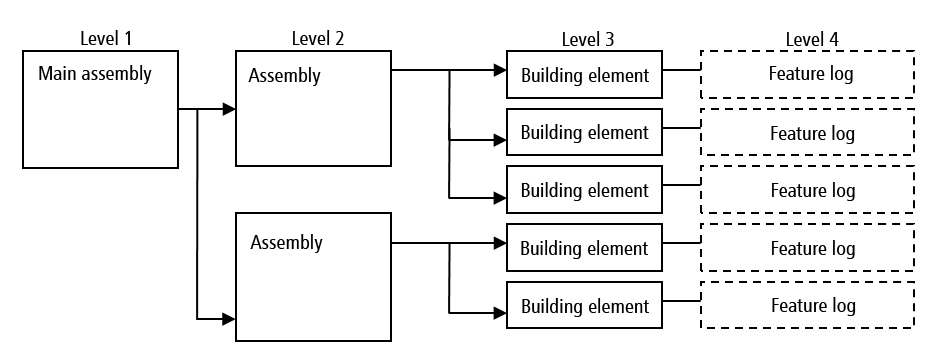
First, HiCAD will search in the feature log. If the variable cannot be found there, the search will be extended to the part variables of the part. If the variable cannot be found there either, HiCAD will search in the superordinate part, and so on. If the variant is found, the value of this variable will be used. If the variable does not exist, it will be added to the corresponding variables list. If a new variable is used in the feature log, it will also be automatically added to the part variables of the part to which the feature belongs.
The variables list of the first two levels contain no variants by default, if such variants had not been entered manually. If a particular variable is used in different parts, they can be placed together into a main assembly (or a simple assembly). If you then remove the variants in the sub-parts, and adjust the variants in the main assembly, the variables in all parts will be adjusted.
Related Topics
Part Properties (3-D) • User Variables • Variables Store • View Variables
|
Version 2102 - HiCAD 3-D | Date: 15/11/2016 | © Copyright 1994-2016, ISD Software und Systeme GmbH |