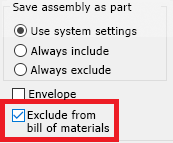Notes on Virtual Components
Virtual components are not saved in separate part or sub-assembly files in SOLIDWORKS, but internally in the assembly file.
Before saving assemblies with virtual components, SOLIDWORKS will display the following dialogue window:
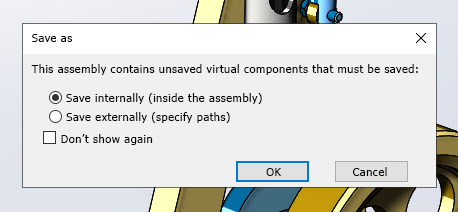
Virtual components are supported by HELiOS to the following extent:
When transferring assemblies with the function New in HELiOS virtual components are each assigned an article master.
Virtual components do not receive a document master, as they are stored within the assembly document.
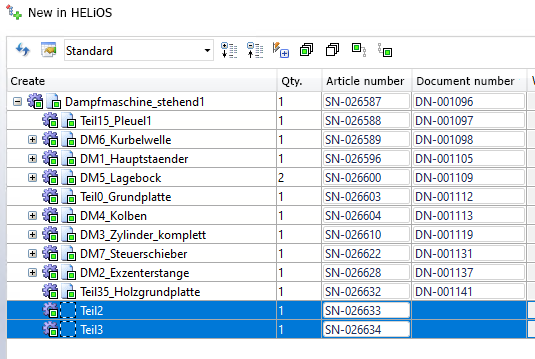
One and the same virtual component can also be inserted several times (e.g. by Copy & Paste). Such components are displayed together like regular components when using the function New in HELiOS and also when deriving the model structure.
In the model structure of document master data, virtual components are then displayed as articles without document links.
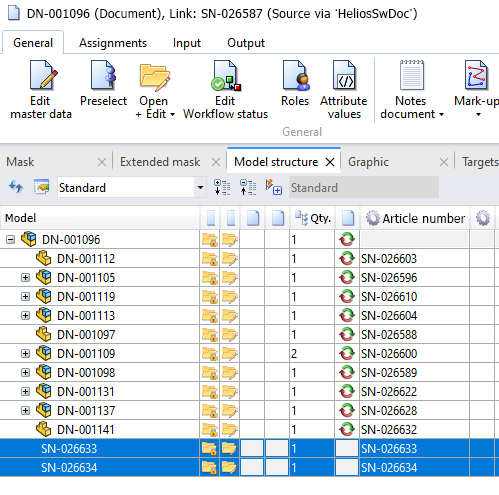
Virtual components are also taken into account during the product structure transfer. However, if the Exclude from bill of materials option has been selected for virtual components in SOLIDWORKS, they behave in the same way as regular components without BOM relevance. This means that they are automatically excluded from the BOM.
![]() Please note:
Please note:
-
Currently not supported by HELiOS are virtual components with nested structures and no configuration-specific logics (and thus no configuration-specific article masters in connection with virtual components).
-
Functionalities for virtual components are currently only supported via the assembly (i.e. in the HELiOS Assembly Ribbon) or the active part (in the HELiOS - Active part Ribbon). In the HELiOS Part Ribbon, HELiOS does not offer any part-related functionality for virtual components (e.g. opened via the context menu).
-
Since the update to newer indices (e.g. when executing the function
 Apply server state) is primarily done via the index of the document master (see described behaviour at HELiOS Options > Update models to newer indices), it is currently not possible to update to possibly existing new article indices of virtual components.
Apply server state) is primarily done via the index of the document master (see described behaviour at HELiOS Options > Update models to newer indices), it is currently not possible to update to possibly existing new article indices of virtual components.