HELiOS Login
After starting the application which is linked to HELiOS (and, if required, also the selection of a HELiOS license module) or the calling of the function  Switch user in the HELiOS menu of Zuken E3, the HELiOS Login mask appears:
Switch user in the HELiOS menu of Zuken E3, the HELiOS Login mask appears:
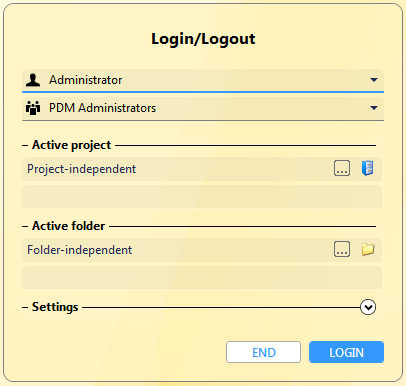
Login with your user name and the active group (here: "Administrator" and "PDM Administrators") with the access permissions granted by the User Management.
If you choose a project beneath Active project, this project will be open after starting the HELiOS Desktop. If you choose "Project-independent", all documents will be shown.
Proceed likewise with the Active folder.
Beneath Settings you can define your preferred Working method:
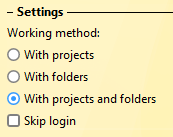
There you can choose whether you want to work only With projects or With folders or With projects and folders.
If you want to always work with the same User login on the local system, you can suppress the Login dialogue upon Zuken E3 start by activating the Skip login checkbox.

