Notes on the Behaviour of ToolBox Standard Parts in the SOLIDWORKS Interface
SOLIDWORKS distinguishes between single user installations with single users (with local toolbox), which is not recommended, and working in a group with a shared network directory with a central toolbox. The latter is the recommended way of working with SOLIDWORKS . The centrally stored standard part always has the latest version, i.e. it always contains all (ever) installed standard part configurations. If a new sub-type of a part is installed, SOLIDWORKS automatically adds the corresponding configuration to the part file. The set of configurations stored in the part file grows continuously.
The configuration-based mode of operation of SOLIDWORKS is represented in HELiOS by a part document master, which (if articles are used) is linked to several part article masters (one for each sub-type of the part).
New ToolBox sub-types are transferred to HELiOS by updating/overwriting the HELiOS managed part file accordingly.
Attribute mapping can be used to change (configuration specific) attributes of the HELiOS managed part.
The initial transfer (e.g., using the function New in HELiOS or the Batch import) of a part for which no HELiOS document master exists is performed by creating a new document master and creating a new article for each different sub-type during the data transfer.
The HELiOS-managed part file differs from the SOLIDWORKS Toolbox file only by changes to configuration-specific attributes according to the configured attribute mapping for the selected sub-types of the part.
The following applies to the transfer of further sub-types if a corresponding document root already exists for the part on the HELiOS side, but the configuration for the specific subtype is still missing in the part file managed by HELiOS: The standard part file of the document master is supplemented by the new configurations of the standard part document (from the toolbox). Only those configurations which are required by HELiOS are taken over. If articles are created for the sub-types, a new article master will be created for each different new sub-type selected during the transfer, which will be linked to the existing document master. The new subtypes of the part selected for transfer are exchanged after the transfer with the part file from the document master, which was placed in the workspace.
When loading assemblies from HELiOS that contain standard parts, the required standard part files are placed in the work area. The corresponding assembly/s refers to references of the standard part file from the work area.
When adding sub-types of a part already known in HELiOS to an assembly, HELiOS recognizes the part file when saving the assembly (to HELiOS). The file is loaded into the workspace and the reference in the assembly is exchanged with the part file saved in HELiOS.
![]() A prerequisite for this method of working is that the toolbox parts used within a company must not differ from each other, so that the correct mapping of all sub-types in HELiOS is guaranteed. Likewise, configuration IDs (Config-IDs) must not differ, since this information also identifies standard parts in HELiOS.
A prerequisite for this method of working is that the toolbox parts used within a company must not differ from each other, so that the correct mapping of all sub-types in HELiOS is guaranteed. Likewise, configuration IDs (Config-IDs) must not differ, since this information also identifies standard parts in HELiOS.
In the link lists of HELiOS you can recognize the sub-types of standard parts by the attribute Document configuration.
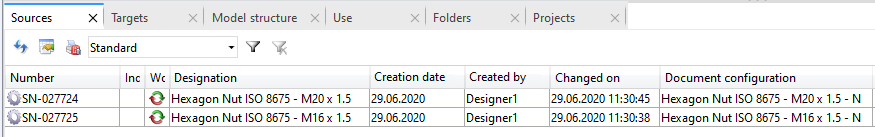
For all other parts that are not managed in a configuration-specific way, an article master is used for which this attribute is "empty".
In the model structure of HELiOS documents you can access the configuration sub-types.

![]() Please note:
Please note:
In principle, it is also possible to work on the basis of single parts, in which a separate document master (and, if articles are used, also a linked separate article master) is created in HELiOS for each sub-type of a standard part.
If a document is inserted into an assembly on a purely document-based basis (without article linking, e.g., because only the document search function was used during placement), a query for the desired sub-type configuration appears. Depending on the selected sub-type, HELiOS then considers the correct article master.
In case of a subsequent change from configuration-specific toolbox to generated toolbox parts or from generated toolbox parts to a working method with configuration-specific toolbox parts, references are exchanged accordingly. This means that a standard part formerly used as configuration is exchanged against the generated standard part and vice versa. This also changes the referencing assembly.
Please note that configuration-specific standard parts are not recognized when the standard part is reinstalled after a change in the mode of operation (then with a separate sub-type file). If necessary, a new HELiOS document master / article master is created. Even when saving, there will be no exchange against the "old" standard part document masters.
Notes on versioned (parallel) toolbox directories: When installing a SOLIDWORKS update, the user can choose between different options (create new Toolbox / use existing Toolbox version): 1) update the existing ToolBox directory (the contained files will be updated) and 2) create a copy ("Update a copy of your ... Toolbox data").
If option 2) is used and an assembly with older standard parts is loaded, SOLIDWORKS will automatically exchange the references of the standard parts to their counterparts from the new Toolbox. This has the following consequences for working with HELiOS: If the user changes the toolbox directory, the toolbox paths stored in HELiOS have to be adapted (manually via SQL script) so that newly installed standard parts are recognized.

