Create Index
Use the  Create index function to create a traceable modification of a document or, depending on the respective Ribbon context, of a Part, an Assembly or the Active part.
Create index function to create a traceable modification of a document or, depending on the respective Ribbon context, of a Part, an Assembly or the Active part.
When you call the function, a combined mask with the Article (corresponds to the article data mask) and Index tabs appears. In the Index text field (beneath Index) you can enter a short comment on the version with the new revision index. The field corresponds to the "Index text" field in the Article tab and will be synchronized between the two masks.
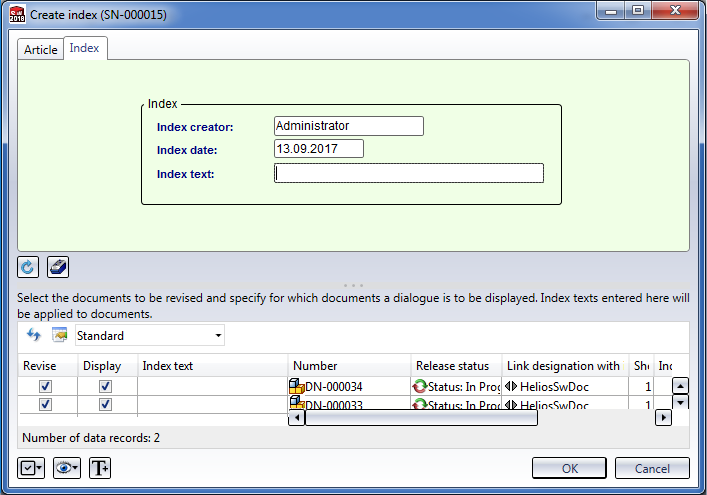
The index change starts from the article. If the article does not exist (in case of a pure "document link") or has not been released, only an index change of the document will be offered.
The index change starts from the article. If the article does not exist (in case of a pure "document link") or has not been released, only an index change of the document will be offered.
In the Revise column of the result list of the linked documents you can specify for each document whether or not it should obtain a new index or not. If the checkbox beneath Display has been activated, the modification dialogues for the linked document(s) will be displayed individually; if it has been deactivated, the modification of the linked document(s) will be carried out automatically, i.e. no modification mask will be displayed.
At the bottom left the pull-down menus of the symbols  and
and  enable you to select or deselect several documents in the result list of the linked documents with one click:
enable you to select or deselect several documents in the result list of the linked documents with one click:
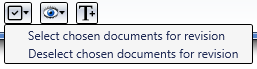
Select chosen documents for revision sets the selected documents to Revise. Deselect chosen documents for revision deactivates the Revise checkboxes for the selected documents.
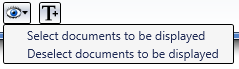
Select chosen documents to be displayed sets the selected documents to Display.Deselect chosen documents to be displayed deactivates the Display checkboxes for the selected documents .
Click on the  button to apply the Text of the index change to the linked documents as well.
button to apply the Text of the index change to the linked documents as well.
The master data with the previous index will be set to invalid and archived. The new version of the article obtains a new index and will be set to active (i.e. in case of an index change for a Part or an Assembly the old state will be replaced by the new one with the new index. In case of an index change for the Active part, the active part will be replaced with the new index in the opened document).
For the first revision the index will be set to 1 or "a", and then incremented with each further revision.
After index creation the new index will be opened, in addition to the old index.
In this way you are enabled to trace back all revision indices of a drawing throughout its complete life cycle.

