Functions for the Active Folder: Input
In the Input area of the context menu for Folders and, as well as in the Input function group on the Input / Output tab of the detail window Ribbon you will find the following functions:
|
|
Enter folder |
Opens the data input mask for Folders. |
|
|
Derive folder, with content |
Creates a derivation of the selected Folder and takes over the complete content to the copy. The dialogue window is operated in the same way as the folder data input mask.
Folders created via action lists of the Workflow Management or containing sub-folders created via action lists cannot be derived. |
|
|
Derive folder, without content |
With this function, the content of the source folder, i.e. assigned articles, documents and other objects, is not transferred. Only the folder structure is mapped to the derivation. An extended dialogue opens for this purpose:
The Folder for which the function was called is always derived. In the structure tree under Derive you can select/deselect sub-folders by clicking on the corresponding checkbox for derivation. If a sub-folder is selected, all folders above it in the structure are automatically selected. The master data of the Folder set as active in the tree structure on the left (descriptions, responsible agents, etc.) can be further adapted under Input masks if necessary (corresponds to the folder input). In the Input settings at the bottom left of the window, Take over Workflow of original Folder is activated by default under Folder Workflow. If desired, you can select the checkbox above and choose another workflow for folders in the pull-down menu (if available in the system). Please also note the following for the Workflow selection:
Please note that folders created via action lists of the workflow management or containing subfolders created via action lists cannot be derived. Such automatically created folders are therefore directly excluded from the display of the structure tree. In addition, no workflow objects (document, article, etc.) are created by action list for checked folders during derivation.
With the button Check you can check whether errors exist before executing the derivation. This can be, for example, conflicting data such as names already assigned in the database or names assigned several times in the derivation structure tree for unique identifiers. The check always shows you the first error found, so that any further errors resulting from this are also "taken care of" after they have been corrected. This means that after an error has been found and corrected by the user, after clicking Check again, there may be further errors, of which the first one found is displayed, etc.
After confirming with OK, the derivation is created with all selected contents, provided there are no errors. |




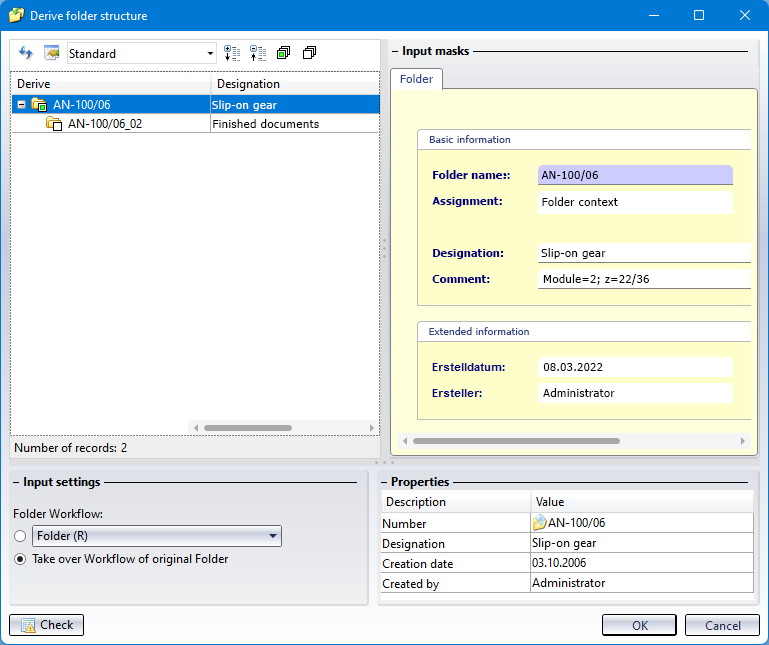
 symbol at the top of the window..
symbol at the top of the window.. 