Convert Documents
HiCAD drawings can be exported to other file formats, e.g. DXF.
In the Document context menu beneath Output, select Convert. A sub-menu with the following options will be displayed:

Here, you can select a particular project for conversion, or a project-independent conversion:
- with active project...: Use this option to apply the active project (i.e. enter it in the drawing frame).
- project selection...: Enables you to select a corresponding project from a dialogue window.
- project-independent...: No project will be applied/entered.
In the following dialogue window, select the desired format and the target directory. If you choose Default, the default path defined in the system file hel_fileconvert.ini will be used. To select a different target directory, activate the Current choice option, click the button next to it and choose the desired directory.
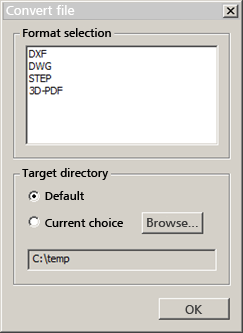
![]() Please note:
Please note:
- The HELiOS Spooler must be activated to enable the conversion.
- When exporting to the NCX or DSTV-NC file format, the format-specific export options that were last specified and saved in HiCAD will be used.

