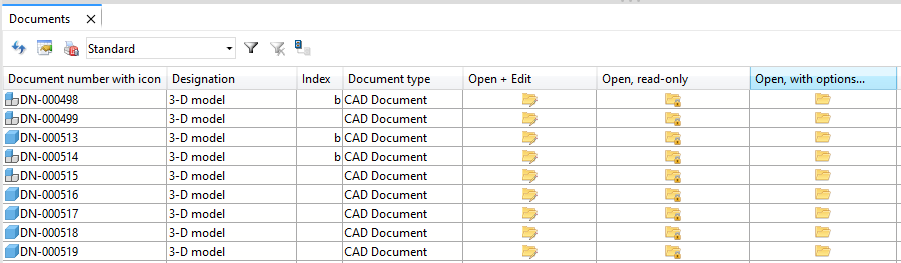UI Attributes: Open
As with the functionality that you also find in the document detail window or via the context menu of the right mouse button in the document context, three UI attributes for opening files are also available in the configurable result lists for documents.
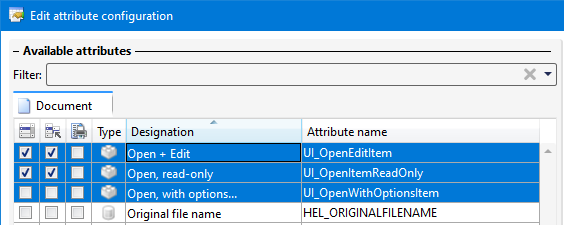
The functions Open + Edit and Open, read-only are active in the default delivery state of HELiOS result lists:
 Open + Edit calls up the HELiOS document in the corresponding linked application (CAD application, MS Office, ...) with a click on the button, where it can then be edited.
Open + Edit calls up the HELiOS document in the corresponding linked application (CAD application, MS Office, ...) with a click on the button, where it can then be edited.
 Open, read-only opens the HELiOS document in the corresponding linked application in read-only mode.
Open, read-only opens the HELiOS document in the corresponding linked application in read-only mode.
The further function  Open, with options... starts an extended dialogue with file type-specific options for opening a document (e.g. you can also open CAD documents in "reduced" mode).
Open, with options... starts an extended dialogue with file type-specific options for opening a document (e.g. you can also open CAD documents in "reduced" mode).
You can also add this call to document result lists by activating the corresponding attribute (attribute name: UI_OpenWithOptionsItem) in the  Edit attribute configuration dialogue window for the corresponding result list.
Edit attribute configuration dialogue window for the corresponding result list.