Folder Content
EDBSETUP.EXE > Workflow > Folder content
This function enables you to display documents and articles contained in a folder and to define the Release statuses of this document or article.
- Mark an element of a folder.
- Select the Release statuses function. The Select release statuses window will be displayed.
- Activate the checkboxes of the desired release statuses and select OK.
The release steps will be inserted in the list.
When the folder gets to the Workflow step where a document or a article will be created, it will be checked if a release status has been created for this document. For instance, you can determine for a folder that a document needs to be released to enable the execution of the next Workflow step.
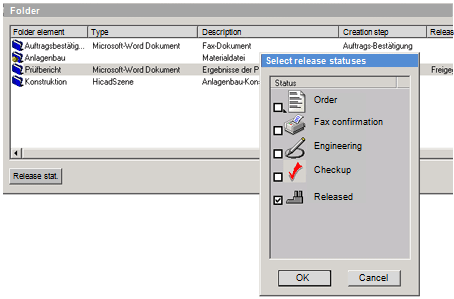
In the above example it has been defined that the Report1 document needs to be released for the release step Checkup . If this is not the case, a window will be displayed showing the list of documents which have not been released, but for which a release would be mandatory for the execution of the next Folder Workflow Step.
A query will be displayed asking you if you want to transfer the folder to the next status anyway. If you confirm with OK, the folder will be transferred to the next status and a corresponding entry will be shown in the course of the workflow.
 If you cancel the release of a document or article, the
appropriate folder will automatically be set back to the status where the first release of this document or article was defined. This process will also be recorded
in the course of the folder workflow.
If you cancel the release of a document or article, the
appropriate folder will automatically be set back to the status where the first release of this document or article was defined. This process will also be recorded
in the course of the folder workflow.

Workflow Management • HELiOS Configuration (EDBSETUP) • HELiOS Desktop: Workflow
