
Project: HiCAD Steel Engineering
Steel Engineering > Lengthen > Divide 
The functions of this menu enable you to divide a beam once and flush, by specifying the distance of the division from the beam end. Proceed as follows:
 Bolts and sub-parts of a beam are assigned to one of the two newly created parts. A sub-part, e.g. a plate , is assigned to the nearest main part.
Bolts and sub-parts of a beam are assigned to one of the two newly created parts. A sub-part, e.g. a plate , is assigned to the nearest main part.
Clicking  opens a pull-down menu with further functions:
opens a pull-down menu with further functions:
|
|
Divide beam once, with clearance Dividing a beam into two shorter beams – either with clearance or overlap.
The position of the clearance/overlap results from: Division distance ± 1/2 the size of the clearance/overlap. |
|
|
Divide beam several times, flush Dividing a beam into several beams of equal size, which adjoin one another without gaps. Specify the number of beam segments. |
|
|
Divide beam several times, with clearance Multiple, equidistant division of a beam with a defined clearance between two beam segments:
The beam is divided into beams of the same size. The position of the clearance/overlap results from: Division distance ± 1/2 the size of the clearance/overlap. |
|
|
With this function, beams can be divided into several sections along one direction. Various division options are available, for example, the individual beams can have different lengths. In addition, this function creates a corresponding feature so that the division can also be changed later if desired. This function essentially works in the same way as the function 3-D Standard > Process > Trim
|
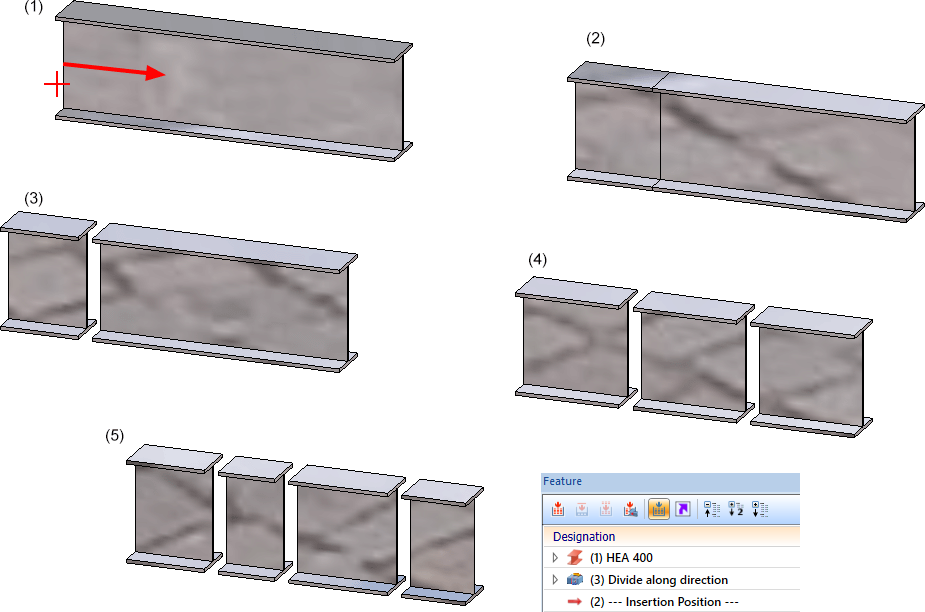
(1) Original beam with division direction, (2) Divided once and flush, (3) Divided once, with gap, (4) Divided several times, with gaps, (5) Divided along direction, with gapsand different individual lengths

Process Beams (3-D SE) • Steel Engineering Functions
|
© Copyright 1994-2021, ISD Software und Systeme GmbH |
Data protection • Terms and Conditions • Cookies • Contact • Legal notes and Disclaimer