
Project: Drawing Management
Drawing Management > Production > BOM 
Bills of Materials (BOMs) can be created for the entire drawing or for the active part. You use the same functions and settings as for other 2-D and 3-D parts:

|
|

|
|
|
|
The BOM functionality on the Drawing Management tab is identical to that on the Drawing tab.
 Please note:
Please note:
On purely administrative workstations (i.e. without HiCAD), bills of materials can still be created, namely, with the HELiOS Desktop. There, activate the corresponding project first. Then, open the Product Explorer tab and right-click on the empty space of the left window. Make the main assembly of your drawing the top article of your drawing:
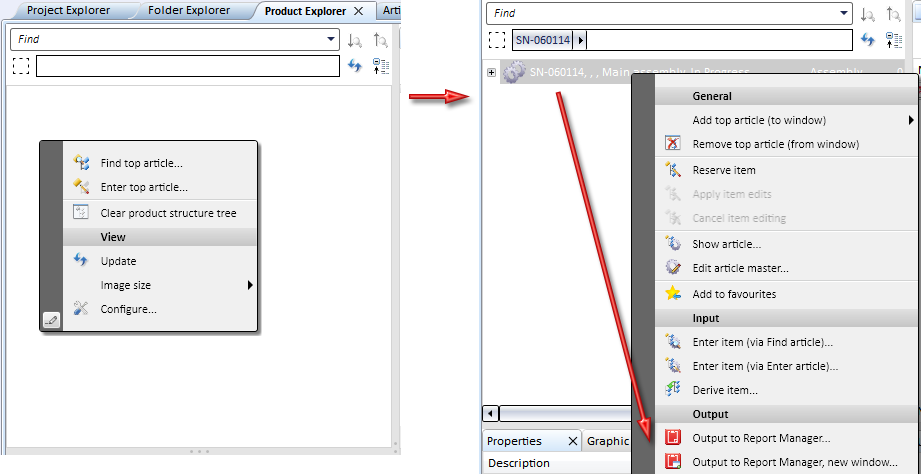

Overview of Functions (DrwMan) • Requirements for a Smooth Operation (DrwMan) • Pre-planning of the Construction Process (DrwMan) • Examples (DrwMan) • Bill of Materials
|
© Copyright 1994-2021, ISD Software und Systeme GmbH |
Data protection • Terms and Conditions • Cookies • Contact • Legal notes and Disclaimer