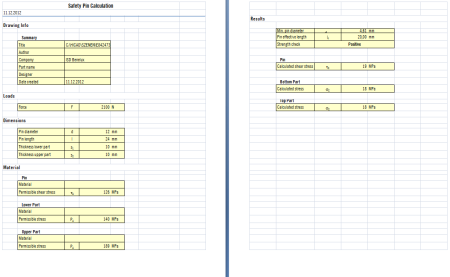Cylindrical Pin Calculation
Information > 3-D, Further > Cylindrical pin calculation 
You use this function to check whether a cylindrical pin that was inserted for the connection of two parts has the required stability to withstand a specific force. The function calculates the shear stress in the shear joint, and the required minimum diameter of the pin.
When you call this function, the Cylindrical pin calculation dialogue window will be displayed.
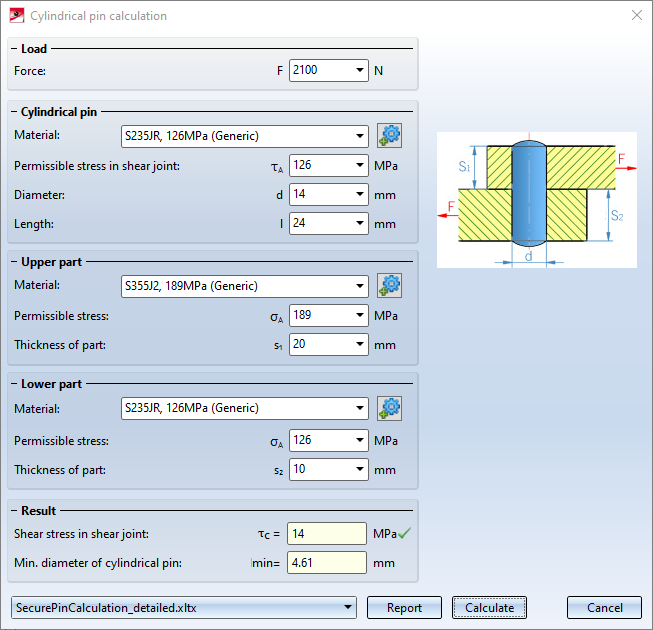
The input areas:
|
Loading strain |
|
|
Cylindrical pin |
If you specify the material, the permissible stress in the shear joint will be calculated automatically. If you manually change the filed for permissible shear stress, the Material field will be cleared. Material, Diameter and Length of the pin can also be taken directly from the drawing. To do this, click the The values for the diameter and the length of the pin can also be taken from the drawing, by right-clicking the input field and selecting the Pick distance function in the context menu. |
|
Upper part / Lower part |
If you specify the material, the permissible stress will be calculated automatically. If you manually change the filed for permissible shear stress, the Material field will be cleared. The thickness can be entered manually (in mm) or taken over from the graphic. To do this, click the The value for the thickness of the part can also be taken from the drawing, by right-clicking the input field and selecting the Pick distance function in the context menu. |
Click Calculate to start the calculation.
Calculated are:
- the Shear stress in the shear joint
If the pin passes the test, this will be indicated by a checkmark  symbol; if it fails the test, an exclamation mark
symbol; if it fails the test, an exclamation mark  symbol will be displayed.
symbol will be displayed.
- the Minimum diameter of the cylindrical pin
Click the Report button to export the result to an Excel table. For this purpose, the Excel templates
- SecurePinCalculation-detailed.xltx (English version) and
- Sicherheitsstiftberechnung_detailliert.xltx (German version)
are available.
 Please note:
Please note:
You can also use your own templates if desired. We recommend that you create them by copying and adjusting the supplied ISD templates. The templates need to be stored in the HiCAD directory templates\SecurePinCalculation. To enable user-defined templates to be displayed for selection, open the Configuration Editor, select ... > System settings > Calculations > Cylindrical pin calculation , and extend the list accordingly.
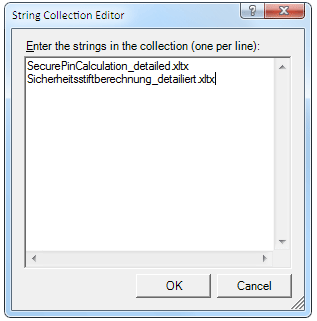

 symbol and identify the pin in the drawing. Diameter, length and the material (internal) will be taken over into the dialogue window.
symbol and identify the pin in the drawing. Diameter, length and the material (internal) will be taken over into the dialogue window.