
Project: HiCAD 2-D
Each attribute is now marked with a symbol indicating the attribute group.When you move the cursor over an attribute, a tooltip will show you to which attribute group the attribute belongs: .
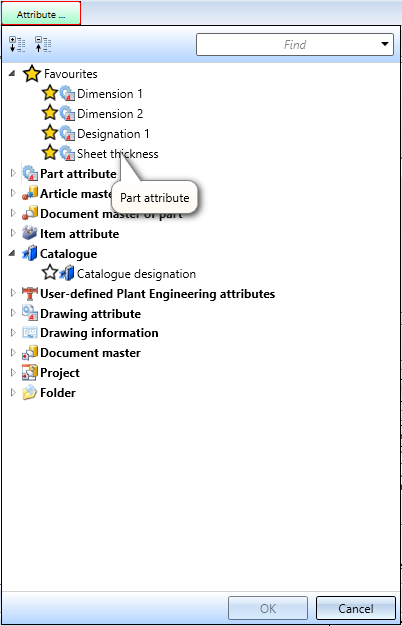
If attributes are marked as favourites in the Annotation Editor, the list of favourites is now automatically expanded when the Attribute... button is clicked.
From SP1 onwards, further attributes can be used in 2-D annotation tags and text blocks:
attributes of the HELiOS folder to which the model drawing belongs.
![]() Please note:
Please note:
A different view scale exists only if the view scale and main scale are different and the 2-D part is below the view in the 2D Part structure of the ICN. The sheet scale exists only if all views on the sheet have the same scale. Not relevant are sectional/detail views, views of sheet developments and axonometries in workshop drawings. The sheet name exists only if a name has been assigned to the sheet.
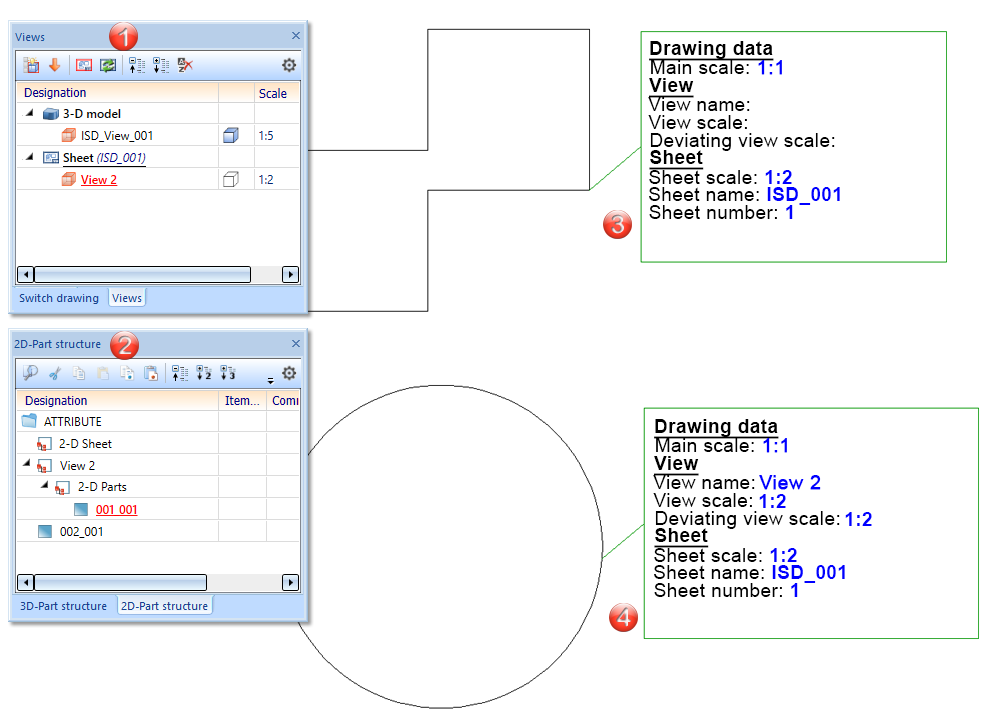
(1) Sheet view active
(2) 2D part structure in ICN
(3) Part 002_001 is on the same plane as "View 2", therefore no information about the View is displayed
(4) Part 001_001 is below "View 2", therefore Sheet and View information is displayed
If a model drawing contains annotations or text blocks with HELiOS attributes, these are automatically updated from SP1 when the drawing is loaded. This behaviour can be switched off in the Configuration editor. For this purpose, the checkbox Update annotation tags with HELiOS attributes is available at System settings > HELiOS.
The Manage drawing scales  function can also be called directly within certain scale functions, e.g. Part scale
function can also be called directly within certain scale functions, e.g. Part scale  . To do this, right-click in the scale field within the corresponding function and select the Add scale function in the context menu.
. To do this, right-click in the scale field within the corresponding function and select the Add scale function in the context menu.
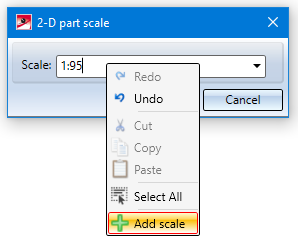
In this way, further individual scales can be defined for the current model drawing without having to leave the current function.
When the print date is output via the @PLOD@ variable, the Date format set in the Configuration Editor at System settings > Units is taken into account.
The selected date format is also taken into account by the DAT$ string function. This function is used when filling the title block with the Complete title block (without DB) function (at Drawing > Others > Extras  >Tools) or in macros.
>Tools) or in macros.
Connected, cloned 2-D parts can no longer be regenerated for some time.
When loading SZA, FGA and FIG, old connected cloned 2-D parts are automatically broken up as of HiCAD 2021 SP1.
Therefore the Break up Break up 2-D cloning  (Drawing > Others > Extras > Tools > ...) is no longer available.
(Drawing > Others > Extras > Tools > ...) is no longer available.
The functions for inserting HASCO and STRACK standard parts have been removed from the HiCAD user interface. The insertion of these standard parts is now only possible via the corresponding macros in the HiCAD subdirectory MAKRO2D:
2d3dpart_insert1hasco.mac
2d3dteil_einfueg1strack.mac
As of HiCAD 2022, importing via the macros and via the API will also no longer be possible!
HiCAD 2021 supports only model drawings with the unit of measurement mm. The previous Unit of measurement  function is no longer available. This also applies to the Unit of measurement parameter in the Configuration Editor at System settings > Miscellaneous.
function is no longer available. This also applies to the Unit of measurement parameter in the Configuration Editor at System settings > Miscellaneous.
The unit of measurement is saved in the corresponding SZA or KRA file when saving a model drawing or a 3-D part. When trying to open model drawings with a different unit of measurement or insert parts with a unit of measurement different from mm, an error message is displayed.
The scale can be selected from a selection box in the corresponding HiCAD function dialogs. Which scales are available in the selection boxes was previously defined in the szene-massstab.txt files in the HiCAD sub-directory makro2d. As of HiCAD 2021, Scale lists can be edited and defined in the Configuration Editor at System settings > Scales. In addition, you can define which scale list is to be used by default for new model drawings.
The unit of measurement Centesimal/GON for angular dimensions is an auxiliary unit for indicating the angular width of planar angles, which could only be established in surveying. Therefore, it was removed in HiCAD 2021.

HiCAD (2-D) • General Information (2-D)
|
© Copyright 1994-2021, ISD Software und Systeme GmbH |
Data protection • Terms and Conditions • Cookies • Contact • Legal notes and Disclaimer