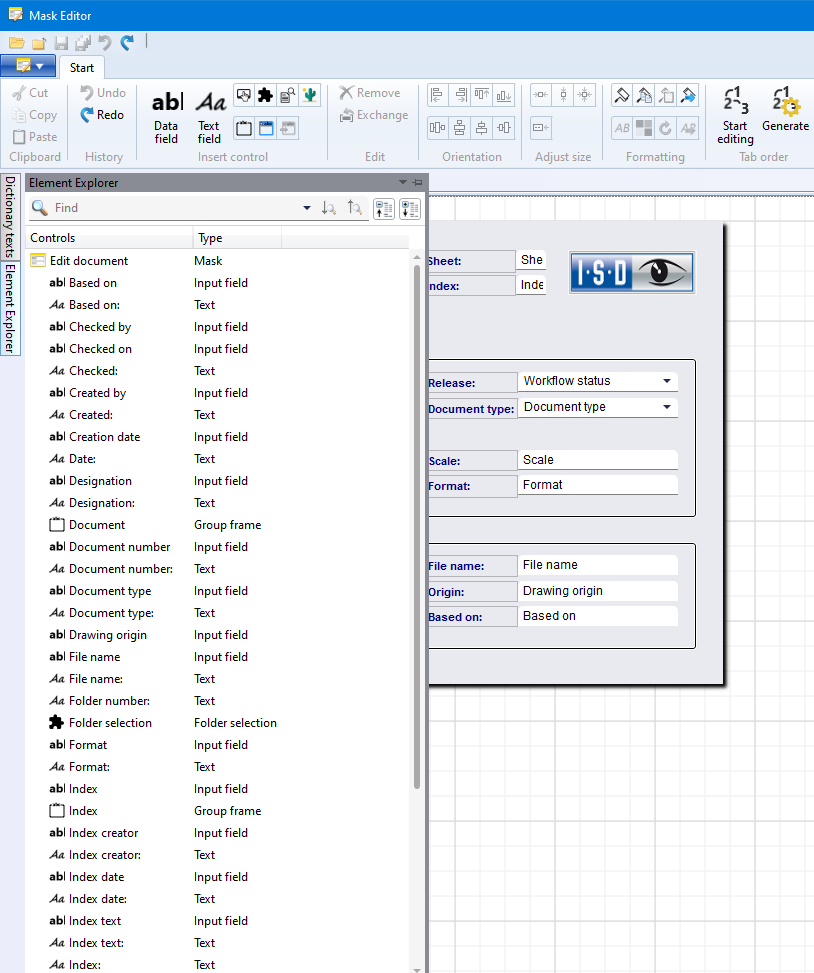
Project: HELiOS
On the left side of the Mask Editor you will see the vertical tab Element Explorer, which allows you to expand and collapse a window.
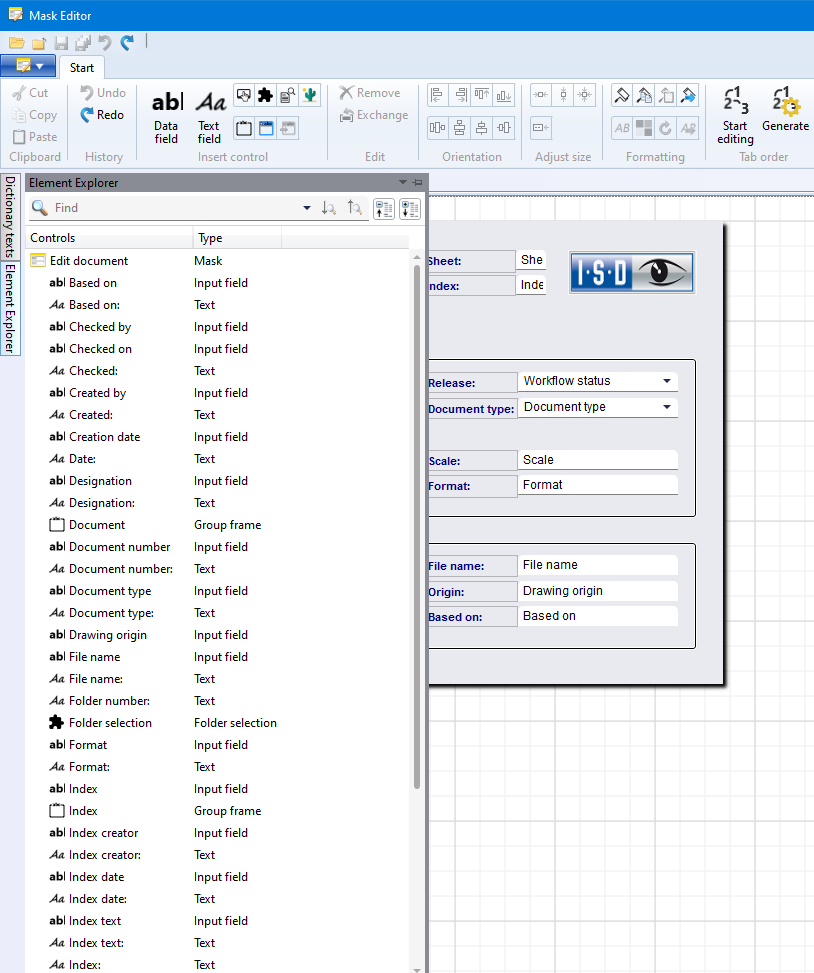
In the Element Explorer you see a list of all objects of the active mask. The overview is hierarchically arranged, e.g. group field elements are displayed in a separate branch below the group field, while the group field is an element on the level of the whole mask.
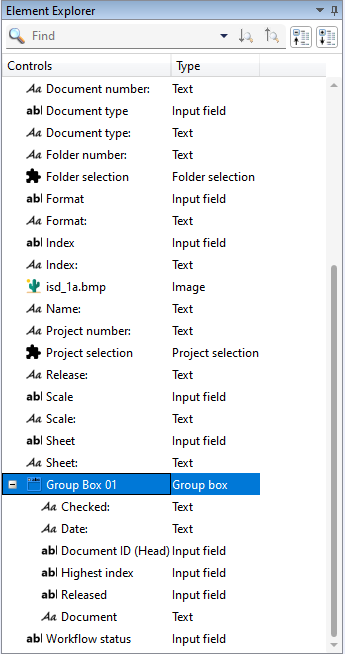
The listing also includes elements that may be "hidden" by other objects in the mask itself.
Sorting of elements by control element is done lexicographically.
By clicking on a mask element in the Element Explorer overview, the corresponding element is set active in the mask and displayed in the Properties window.
By selecting and moving elements you can influence the tab order. The possibility of multi-selection is also supported.

|
© Copyright 1994-2021, ISD Software und Systeme GmbH |
Data protection • Terms and Conditions • Cookies • Contact • Legal notes and Disclaimer