
Project: Report Manager
When creating Bills of Materials it is now possible to consider only the visible parts of the active sheet area. For this purpose the Settings for BOMs in HiCAD have been extended accordingly.
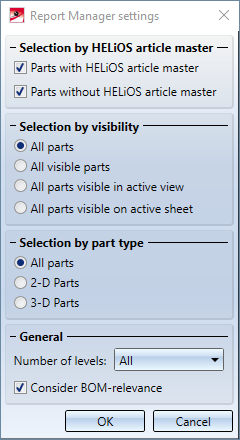
Steel Engineering BOMs now allow you to define in the Excel template (HiCAD_Stahlbau.2501.0.xlsx) how BOM-relevant structure assemblies should be handled in the shipping list. For this purpose the row Ignore structure assemblies is available on the sheet Settings.
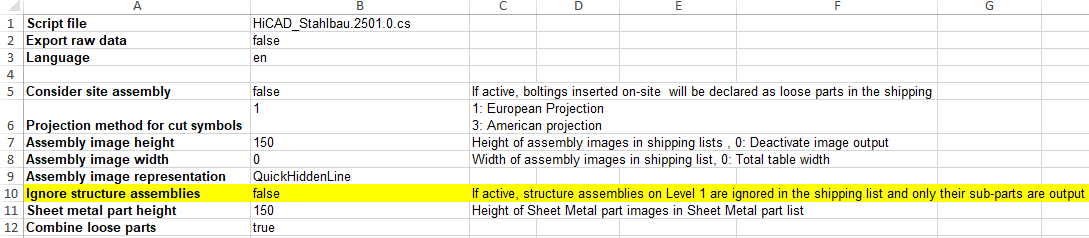
If this setting is set to true, then all structure assemblies on the first level of the part structure are ignored in the shipping list and only the sub-parts of these assemblies are taken into account.
The default setting is false.
For bar optimization in Steel Engineering BOMs you can now choose in the corresponding Excel template (HiCAD_Stahlbau.2500.0.xlsx), which attribute is to be used for length determination. For this purpose you can find the Length attribute option on the Bar settings table sheet.
Previously the attribute H_§03 (Profile length) was used here. The new default value for this option is H_§24 (Trimmed length).
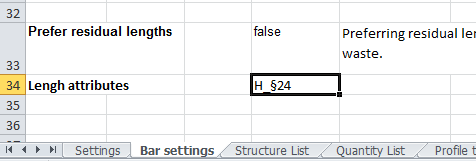
To be able to control the automatic page break when printing the sheet Sheet Metal parts with image, you have now the option to set the maximum height (added up row height) for automatic page break on the Settings sheet of the Excel template file (e.g. HiCAD_Stahlbau.2500.0.xlsx). If a height is specified, a manual page break for grouped lists will be inserted before the group exceeding the height.
The maximum height depends on various parameters such as print settings, print areas, headers/footers.
To calculate the height you can switch, on an Excel sheet with more or less the same row heights (e.g. Structure list) and a sufficient number of filled in rows, to the Page break preview mode on the View tab. The height results from
The default value is 480 (32 rows* Row height 15).

|
© Copyright 1994-2020, ISD Software und Systeme GmbH |
Data protection • Terms and Conditions • Cookies • Contact • Legal notes and Disclaimer