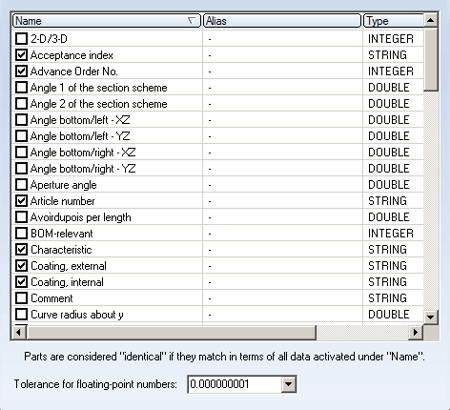
Project: Report Manager
File > Settings > Change > Identical part search
This tab enables you to specify conditions for identical part search when Structure list or Quantity list are created.
If you have entered an alias name for a column heading in the View property page, the name will be displayed in the ALIAS column.
Parts are regarded as identical if all files activated under "Name" coincide. Click the check box preceding the part name to select/deselect it.
For multiple name selection press and hold down the CTRL-key and select the required entries by clicking the LMB. If you want to select several consecutive names, mark the first entry, then - while holding down the SHIFT button - mark the last entry required. To select/deselect all names, press the RMB and select the entry Set or Remove from the context menu.
For floating values (DOUBLE) a tolerance value may be used.

|
© Copyright 1994-2020, ISD Software und Systeme GmbH |
Data protection • Terms and Conditions • Cookies • Contact • Legal notes and Disclaimer