|

|
Add
|
Extends the scope of output by transferring a (marked) entry from the window
Hidden to the window Visible.
|
|

|
Sort sequence
|
Changes the sorting sequence in the window Hidden.
This sorting has no influence on the list itself, but is intended to facilitate
the data selection.
|
|

|
Remove
|
Reduces the scope of output by transferring the marked entry in the window
Visible to the window Hidden.
|
|
 , ,

|
Move upwards
Move downwards
|
Controls the sequence in which the visible data will be output.
|
|
|
Decimal places
|
Determines the number of decimal places output for decimal values.
|
|
|
Orientation
|
Determines the alignment of columns.
|
|
|
Text for column
|
Specifies the alias name for the column heading. This name will be used when
outputting the list - and for export.
|
|
|
Respect column for output
|
Specifies whether or not entries in the Visible
window should be considered for
export in several data formats.
|
|

|
Add/edit user-defined columns
|
Allows the adding of freely definable columns or the modification of already
defined columns.
|
|

|
Insert blank rows
|
Allows the insertion of blank row into a structure list, e.g. for
better readability. The dialogue box Insert blank rows will be displayed. Here you can
specify when and how many rows you would like to insert. The rows
can also be considered for the output of the list if you activate the
appropriate checkbox.
|
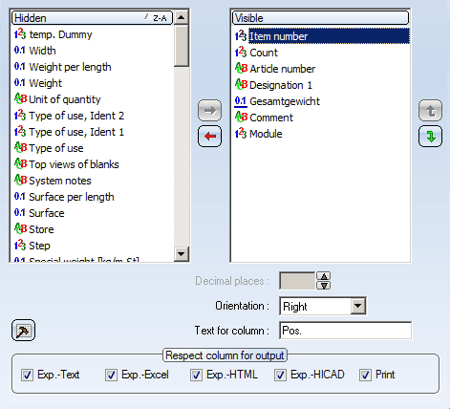
 Please note:
Please note: