
Project: HiCAD Point Cloud
Point Cloud > Point Cloud > Align 
The orientation selected when inserting a point cloud into the model drawing can be changed using this function.
After calling the function, the current origin and Z-direction are visualized in the drawing.
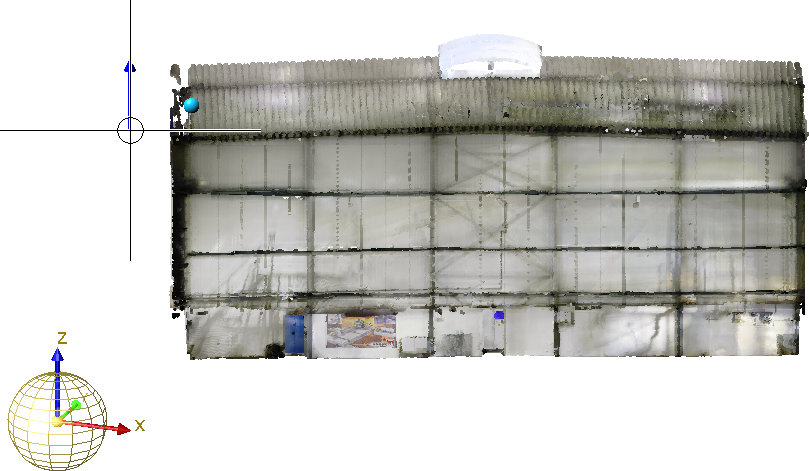
The alignment is changed by defining two points.
The determination of the two points and the installation direction are graphically visualized in the drawing. To determine the points, you can also use the point option Point cloud point (PW) (not automatically active). Point cloud points always lie on the visible part of the point cloud and are represented by a red point on the cursor.
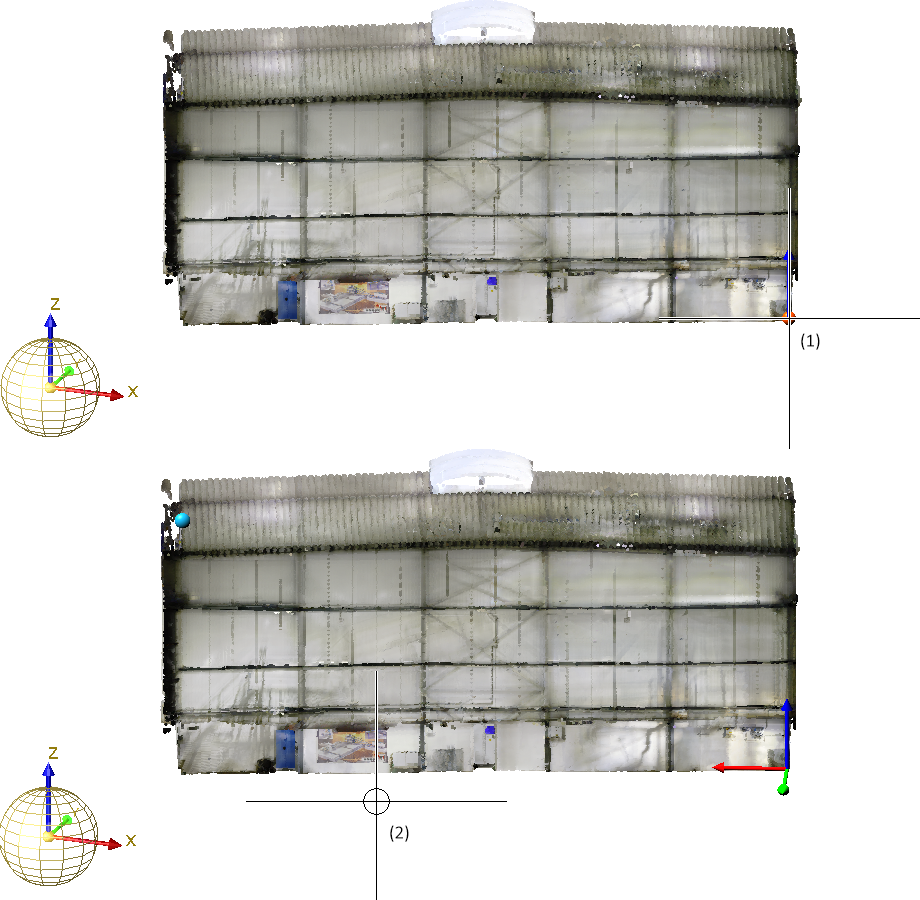
(1) New origin (point opion PW selected), (2) New X direction ((Image: VHV Anlagenbau GmbH, Hörstel))
Result:
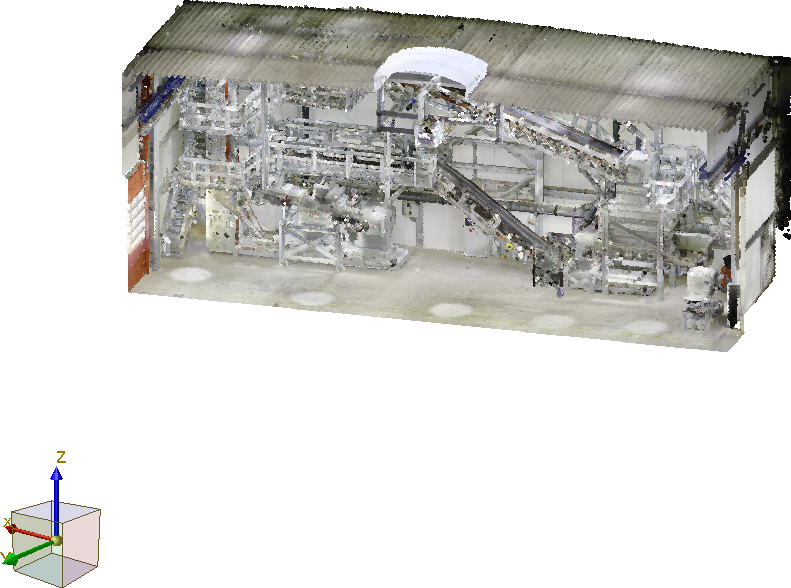
Tip:
The Point cloud point (PW) point option is not automatically active when determining the points required to perform this function. In certain situations, it may therefore be useful to determine isolated points before alignment in order to better select the origin and X-direction of the point cloud. Isolated points can also be point cloud points.

Working with Point Clouds - Procedure • Point Cloud Functions • Working with Point Clouds - An Example
|
© Copyright 1994-2020, ISD Software und Systeme GmbH |
Data protection • Terms and Conditions • Cookies • Contact • Legal notes and Disclaimer