 > Equal angle
> Equal angle 
Project: HiCAD Parametrics
3-D Standard > HCM > Fix  > Equal angle
> Equal angle 
If parts are linked to each other via the  Equal angle constraint, one part will be transformed in such a way that the corresponding geometry elements will have the same angle to each other.
Equal angle constraint, one part will be transformed in such a way that the corresponding geometry elements will have the same angle to each other.
When you call the function, the Equal angle dialogue window appears:
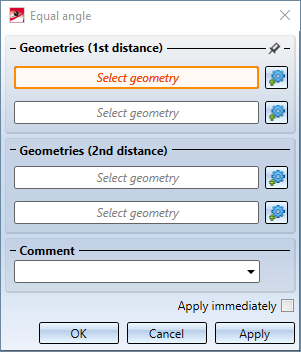
Enter two angles here, which are defined by two legs each. The pin symbol of the 1st distance can be used for several constraints in succession: If the pin is activated ( ), the first distance remains selected after clicking Apply. If the pin is deactivated (
), the first distance remains selected after clicking Apply. If the pin is deactivated ( ), both distances are cleared when you click Apply.
), both distances are cleared when you click Apply.
The other elements of the dialogue window are explained in the Dimensional and Positional Constraints topic.
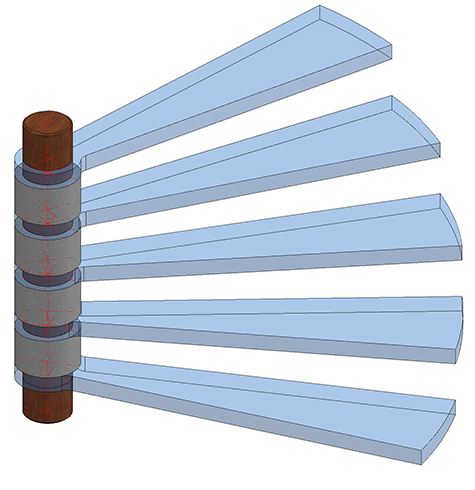
Example of the positional constraint Equal angle applied to a part

|
© Copyright 1994-2020, ISD Software und Systeme GmbH |
Data protection • Terms and Conditions • Cookies • Contact • Legal notes and Disclaimer