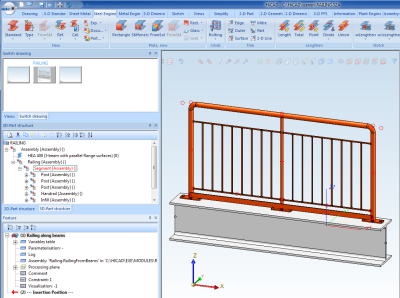Break Up Variant - Example: Railing
This example features a Railing along beams.
Create a new drawing file and insert a Steel Engineering beam. In the Civil Engineering functions docking window, select Steel Engineering > Stairs + Railings > Railings > Railing Configurator (Railings along beams):
After this, you want to adjust the railing to some special requirements. A possible adjustment would be the exchanging of one or several posts (e.g. with stronger ones, because additional fixing element are to be mounted to them).
In the part structure, activate the "Railing" assembly. Right-click the Railing along beams and select Break up variant.
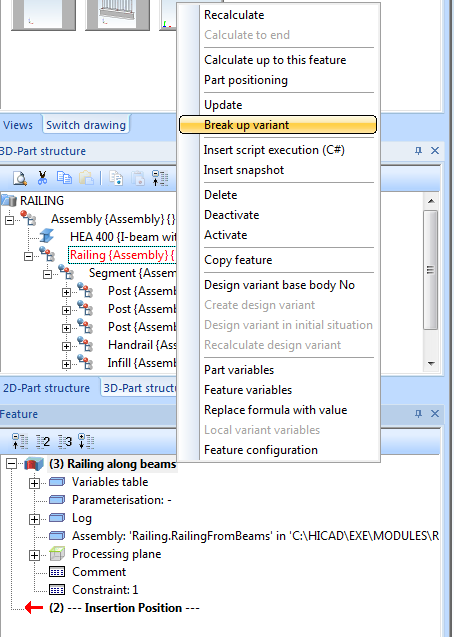
The breaking up initially removes all references and links between the individual components. The feature for the middle post will then look as follows:
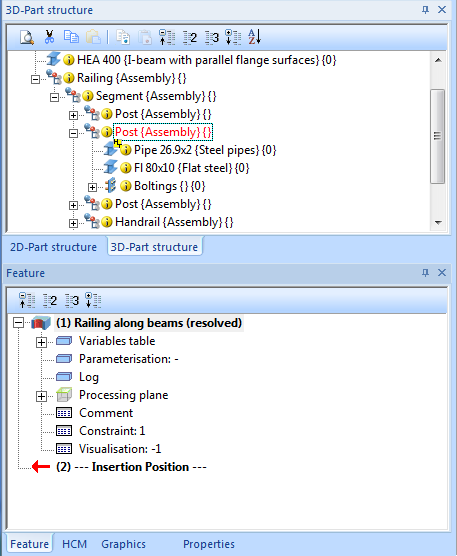
Now, activate the "Post" assembly in the part structure, click Railing along beams (resolved) and select Break up variant again. In this way it is possible to expose the actual features upon which this particular element of the created railing are based. After the breaking up, the "Pipe" feature will look as follows:
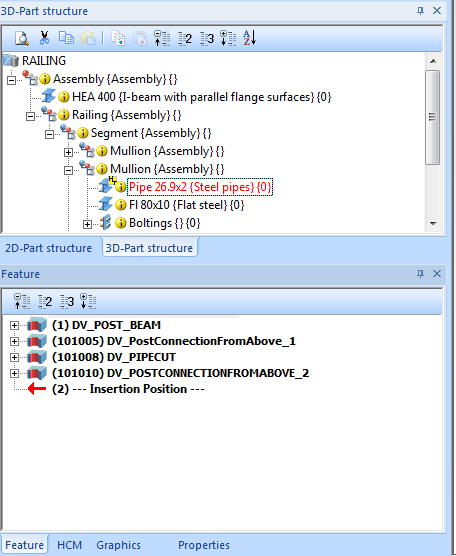
After this, the material can be exchanged or the dimensions can be modified.
In this way, individual parts and assemblies of variants can be broken up further according to the user's requirements, e.g. in order to modify the feature properties.
Related Topics