Feature Settings
In the Feature Settings you can set various preferences. You can access these by clicking on the ![]() Settings icon in the Feature section of the ICN.
Settings icon in the Feature section of the ICN.
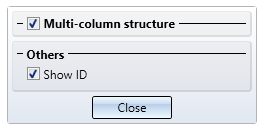
To activate or deactivate a setting, click on the corresponding checkbox.
The following settings are possible:
- Multi-column structure
Determines whether the entries of the feature log should be displayed in several columns or summarized in a single column. The latter corresponds to the display of the feature log in HiCAD versions before 2020 SP2.
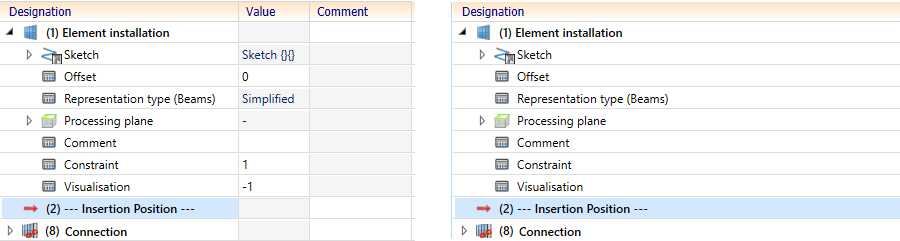
Left: Multi-column structure activated. Right: Multi-column view deactivated.
- Show ID
If this setting is active, the internal IDs of the individual feature steps are displayed before the description of the individual feature steps.
![]() Please also note the global configuration options via the Configuration Editor.
Please also note the global configuration options via the Configuration Editor.

