
 , e.g. with Width 1000, Height 1500.
, e.g. with Width 1000, Height 1500.  and then select the corresponding lines. The variables i_l and i_h can be directly assigned here.
and then select the corresponding lines. The variables i_l and i_h can be directly assigned here.  > Parallel
> Parallel  . Now the HCM model of the sketch is fully parameterized.
. Now the HCM model of the sketch is fully parameterized. Project: HiCAD Element installation
Generally, you can use every HiCAD Catalogue element with a planar surface for element installation. For this to happen, however, the desired catalogue elements must meet certain requirements, namely:
The following example of a rectangular grating (DIN 24537) illustrates the utilisation of existing catalogue elements for element installation:
Step 1: Insertion and parameterization of the sketch for the grating
First, create a step from which the grating step can then be derived.

 , e.g. with Width 1000, Height 1500.
, e.g. with Width 1000, Height 1500.  and then select the corresponding lines. The variables i_l and i_h can be directly assigned here.
and then select the corresponding lines. The variables i_l and i_h can be directly assigned here.  > Parallel
> Parallel  . Now the HCM model of the sketch is fully parameterized.
. Now the HCM model of the sketch is fully parameterized.
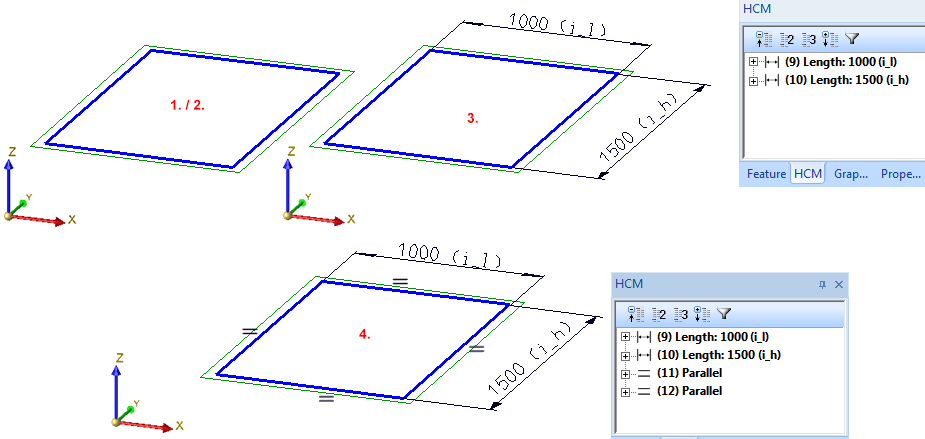
Step 2: Insertion of grating step and definition of Fitting CS

 > Define Fitting CS
> Define Fitting CS 
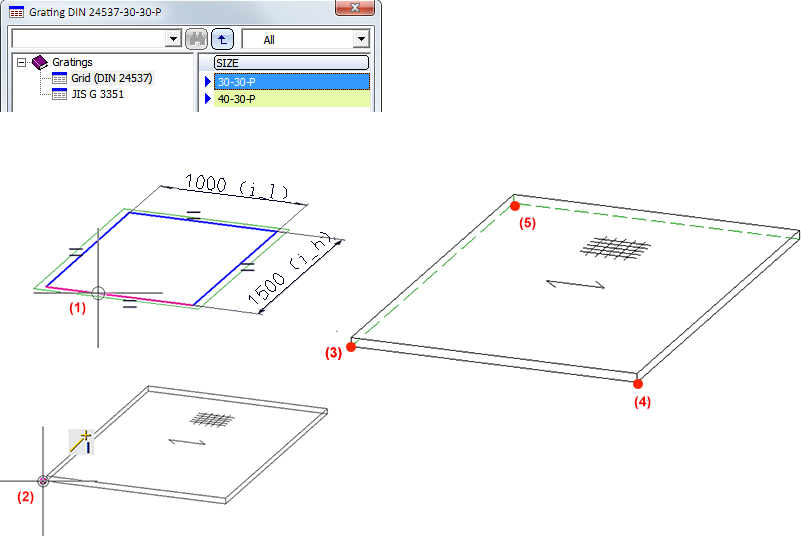
Step 3: Save the grating to the "Installation elements" catalogue
To save the grating to the catalogue, choose Element installation > Save variant for element installation in the Civil Engineering functions docking window.
In the example shown below the grating is placed on a platform. The installation surface is the sketch shown below.
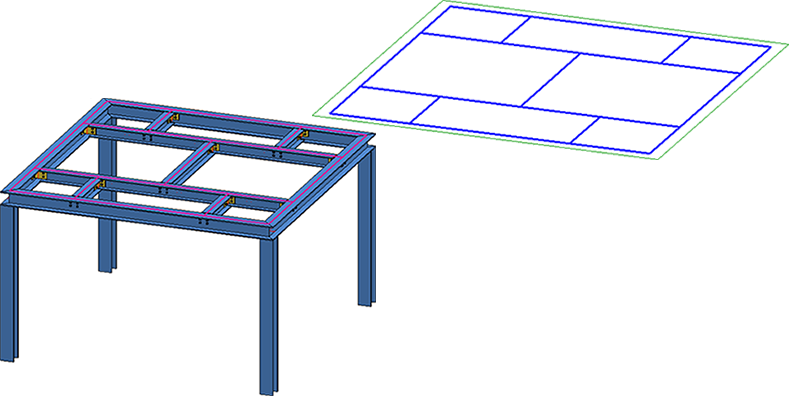
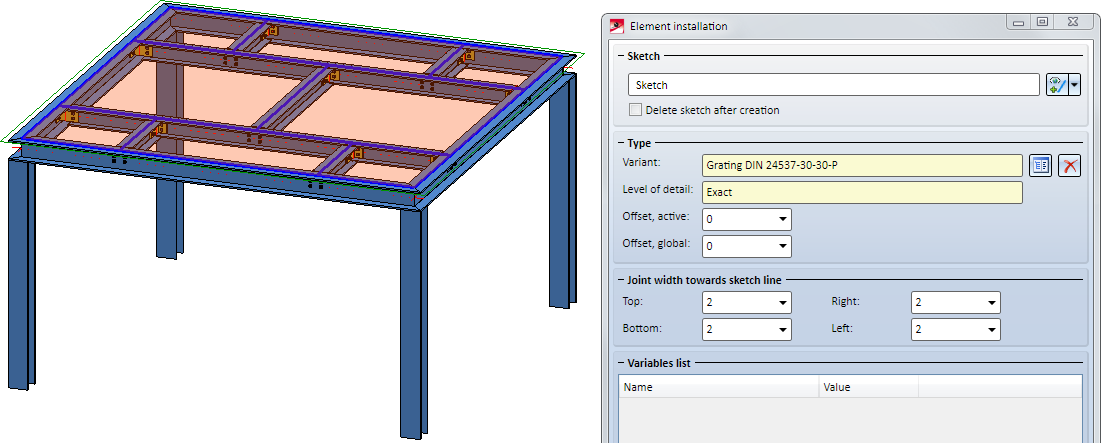
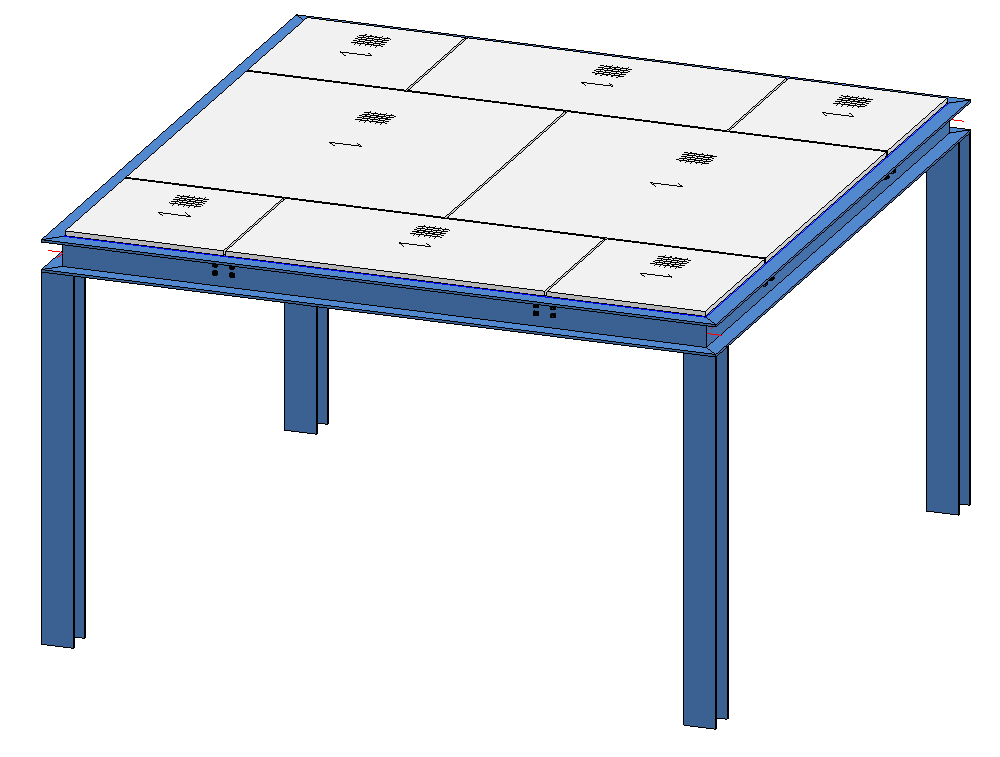
In the same way you can use other catalogue elements, e.g. glass elements: For instance, the excluded installation areas of the facade sketch in our Example could easily be filled with such glass elements.

Element Installation • Catalogue Editor
|
© Copyright 1994-2020, ISD Software und Systeme GmbH |
Data protection • Terms and Conditions • Cookies • Contact • Legal notes and Disclaimer