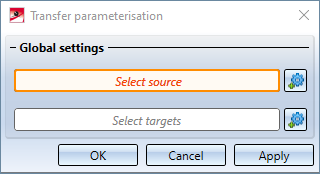
Project: HiCAD Element installation
Civil Engineering functions > Element installation > Transfer parameterisation
With this function, the parameters of an installation element can be transferred to other installation elements. However, this is only possible if the installation elements are based on the same variant. This means, for example, that the parameters of an ALUCOBOND SZ-20 tray panel cannot be transferred to a suspended ALUCOBOND panel.
When you call the function the following dialogue window is displayed:
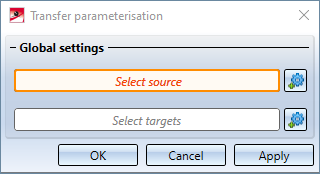
First select the installation element whose parameters are to be transferred. Click on the  icon to change the selection.
icon to change the selection.
Then select the installation element to which the parameters are to be transferred. Multiple selection is also possible.
Click on OK or Apply to transfer the parameters. When using Apply, the dialogue window remains open.
An example:
The following figure shows an ALUCOBOND SZ20 tray panel with Attic, short at the top on the right and an element installation with four ALUCOBOND SZ20 standard tray panels on the left. The parameters of the right panel should be transferred to the two upper panels on the left.
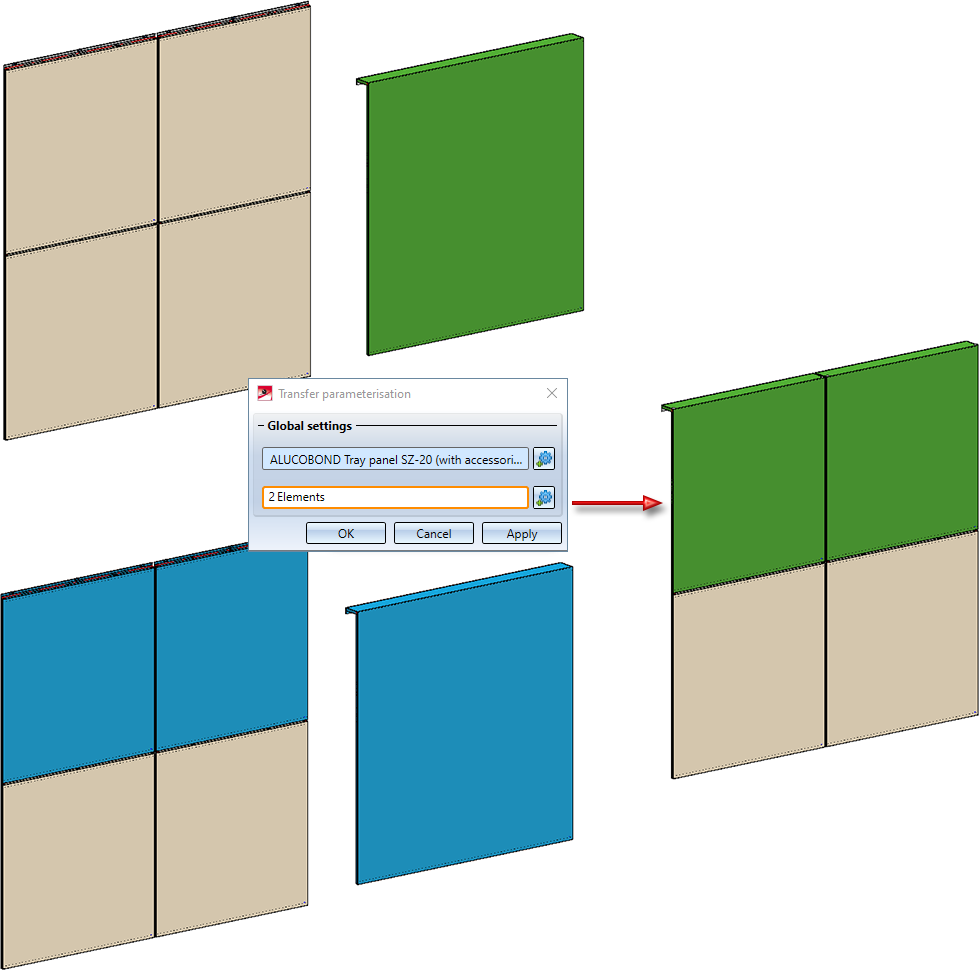

Element Installation: Basic Procedures • Marking Colours • Element installation: Example
|
© Copyright 1994-2020, ISD Software und Systeme GmbH |
Data protection • Terms and Conditions • Cookies • Contact • Legal notes and Disclaimer