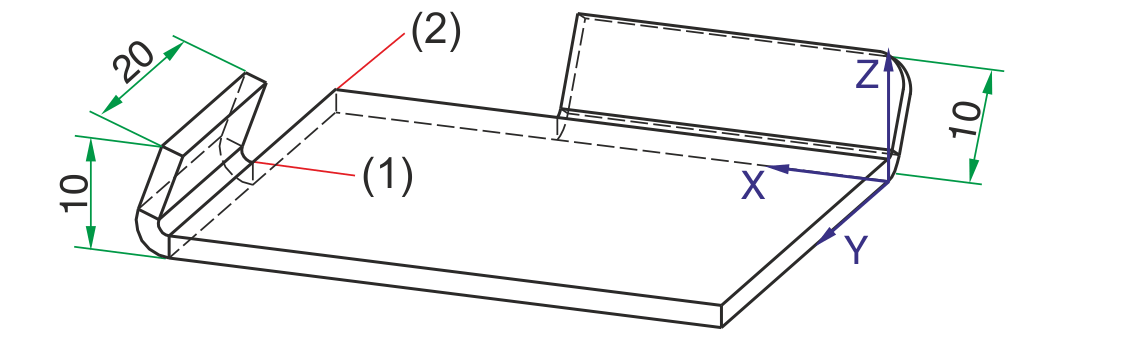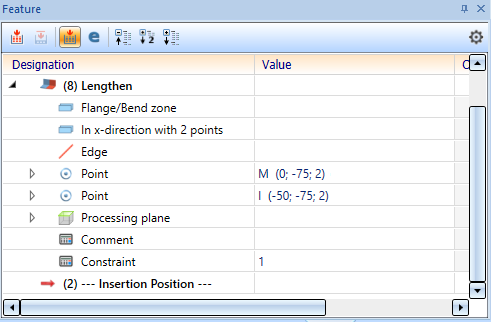![]()
Lengthen flange in sheet direction, via 2 points
Lengthens a flange or bend zone in sheet direction via 2 points.
Pull-down menu  Flange
Flange
![]()
Lengthen flange in X-direction, via 2 points
Lengthens a flange or bend zone in X-direction via 2 points.
![]()
Lengthen flange in Y-direction, via 2 points
Lengthens a flange or bend zone in Z-direction via 2 points.
![]()
Lengthen flange in Z-direction, via 2 points
Lengthens a flange or bend zone in Y-direction via 2 points.
![]()
Lengthen flange in sheet direction, via value
Lengthens a flange or bend zone in sheet direction by entering a value.
![]()
Lengthen flange in X-direction, via value
Lengthens a flange or bend zone in X-direction by entering a value.
![]()
Lengthen flange in X-direction, via value
Lengthens a flange or bend zone in Y-direction by entering a value.
![]()
Lengthen flange in X-direction, via value
Lengthens a flange or bend zone in Z-direction by entering a value.
![]()
Lengthen in sheet direction, to total length
Lengthens a flange or bend zone in sheet direction by entering the new total length.
![]()
Lengthen entire sheet in sheet direction, via 2 points
Lengthens sheets, bend zones and flanges lying in a plane in sheet direction via two points, in one step.
Pull-down menu  Sheet
Sheet
![]()
Lengthen entire sheet in sheet direction, via value
Lengthens sheets, bend zones and flanges lying in a plane in sheet direction by specifying a value, in one step.