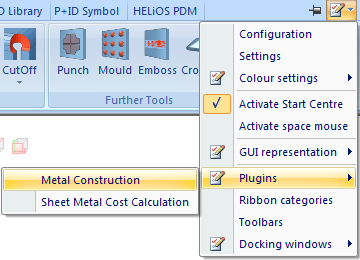
Project: HiCAD Sheet Metal
Settings >Plugins > Sheet Metal Cost Calculation
The Sheet Metal Cost Calculation tool calculates the estimated production costs for laser-cut Sheet Metal parts on the basis of 2-D developments of Sheet Metal parts and various data such as cut contour lengths, number of bend zone, material etc.
In you have Microsoft Word installed on your computer, the tool can generate detailed cost reports as Word documents.
To open the tool, select Settings > Plugins > Sheet Metal Cost Calculation.
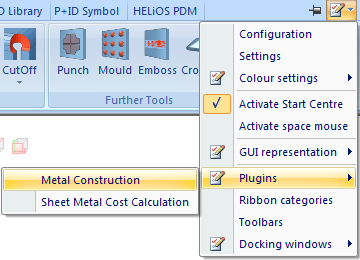
By default, the cost calculation tool is located on the right-hand side as a docking window.
If a 2-D development has already been created for the Sheet Metal part, it will be updated if required. If no 2-D development exists, it will be generated temporarily in the background.
If the Sheet Metal part has no Material assigned, or if the assigned Material has not been defined in the Configuration file, a window for material selection will be displayed.
The calculation will then be performed immediately, and the total price will be shown.
The selected material will only be used for the calculation; it will not be assigned to the part. The editing of the materials takes place via the SmCostConfig.exe tool (exe directory).
After successful calculation, selected parameters such as material price/kg, or hourly rates can be changed by a simple click in the corresponding input field. In the Processing costs area, you can add further processings that are not automatically selected. The total price will be automatically adjusted accordingly. The selection list for processings can be adjusted in the Configuration file.
If you click the Create report button, a dialogue will be opened where you can enter various, general report data:
In standard installations, report templates can be found at %ALLUSERSPROFILE%\ISD Software und Systeme\HiCAD <version>\Tools\SmCost.
The original templates at <HiCAD-Install>\templates\Tools\SmCost will be replaced during updates and should therefore not be changed.
The list of materials from the catalogue can be edited with the separate tool SmCostConfig.exe (exe directory).
The configuration can also take place via a configuration file in XML format. In standard installations, the file can be found at %ALLUSERSPROFILE%\ISD Software und Systeme\HiCAD <version>\Tools\SmCost\ smcost.config.xml (please also see comments there). The original file at <HiCAD-Install>\templates\Tools\SmCost will be replaced during updates and should therefore not be changed.
 Important:
Important:
The XML files should only be modified by experienced users with appropriate programming skills!

Overview of Functions (3-D SM)
|
© Copyright 1994-2020, ISD Software und Systeme GmbH |
Data protection • Terms and Conditions • Cookies • Contact • Legal notes and Disclaimer