Management + BIM > Project > New  > Copy
> Copy 
Use this function to copy already existing BIM projects. In this way, complete projects can be derived from other projects at the push of a button, with all articles and documents complete with all links. Even linked documents which do not belong to the project, such as standard parts, will be considered.
Proceed as follows:
- Activate the project that you want to copy. Please note that no drawing belonging to this project must be active!
- Call the Copy project
 function.
function. - The Enter project dialogue window will be displayed.
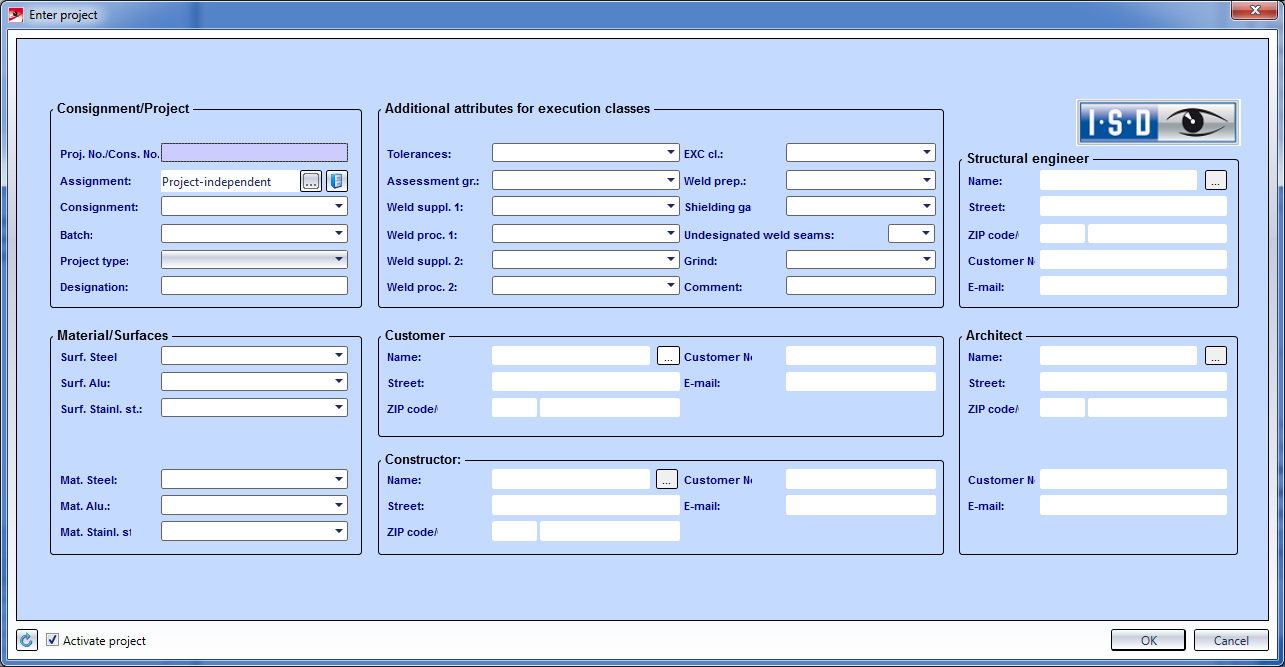
Enter the name of the copy and further project data. Confirm with OK.
- The copying process will then be started. In the info bar this will be indicated by the text Please wait - executing action .... Depending on the size of the original project, this may take some time. After completion of the copying process, a message will be displayed:
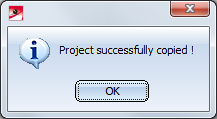
The new project can now be used and contains all links and statuses of the original project.
 Please note:
Please note:
- Generally, the complete contents of the original project will be copied. It is assumed that articles and documents that belong to several projects (e.g. standard parts) have not been entered in the original project.
- Articles which are only contained in the product structure of the original project, but do not belong to the project, will not be copied.
- If an article belongs to the original project, but not the associated document, a corresponding message will be displayed.
- The workflow status of all articles and documents of the new project will be set to "In progress".
- If a drawing is still open when you call the function, the following message will be displayed:
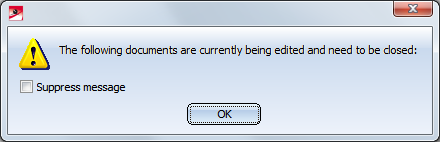
Click OK to display a list of open documents. You can save and print the list if desired.
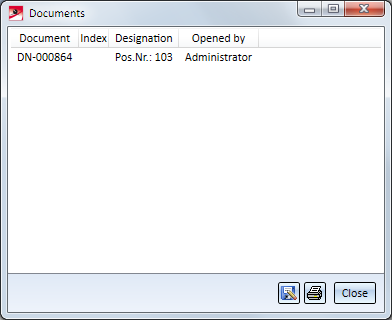
When you close the documents list, the following message appears:
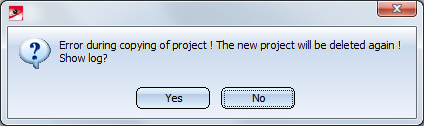
Click Yes to show the error log.

Overview of Functions (ManBIM) • Requirements for a Smooth Operation (ManBIM) • Pre-planning of the Construction Process (ManBIM) • Examples (ManBIM)
