Drawing > Itemisation/Detailing > Item.  > Change parameters
> Change parameters 
Drawing > Itemisation/Detailing > Item.  > ... with options
> ... with options 
For the definition and changing of the itemisation parameters the Itemisaton with options or the Itemisation settings dialogue window will be displayed. The windows are operated in the same way.
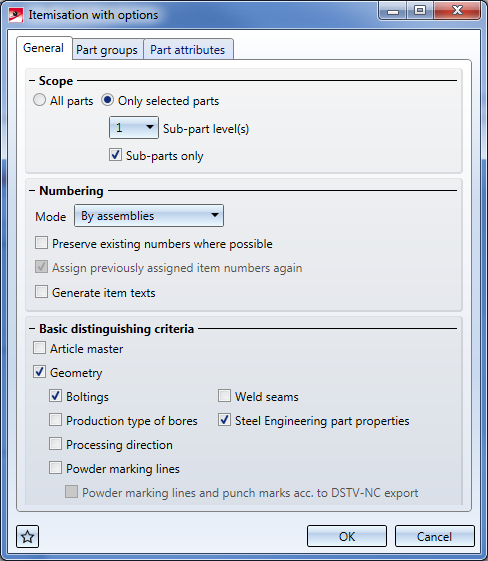
The settings are specified on the following 3 tabs:
- General
Here you specify which parts are to be itemized, how the numbering is to be done, and whether an itemisation text is to be generated. Also, you can define distinguishing criteria for identical part search here. - Part groups
In contrast to the old Itemisation up to HiCAD 2017 mode, the new Standard itemisation mode allows a part type-specific item number assignment. Part types with assigned identical numbers can be combined into part groups. Furthermore, you can (if you have activated the Generate itemisation texts checkbox on the General tab) individually define the configuration of the itemisation texts for each part group.
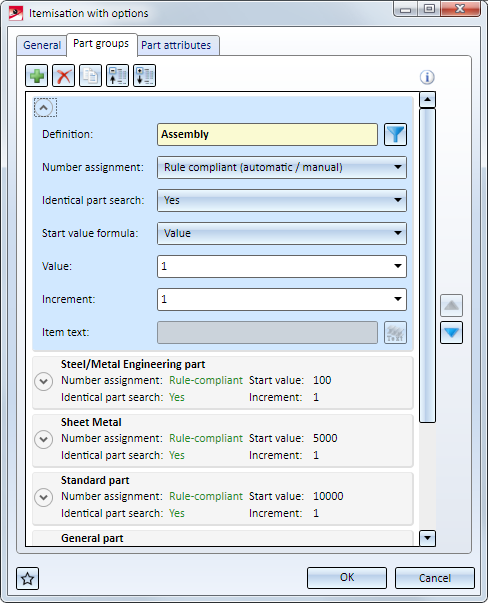
- Part attributes
Part attributes can be considered as distinguishing criteria for identical part search and as sorting criteria. These can be specified on this tab.
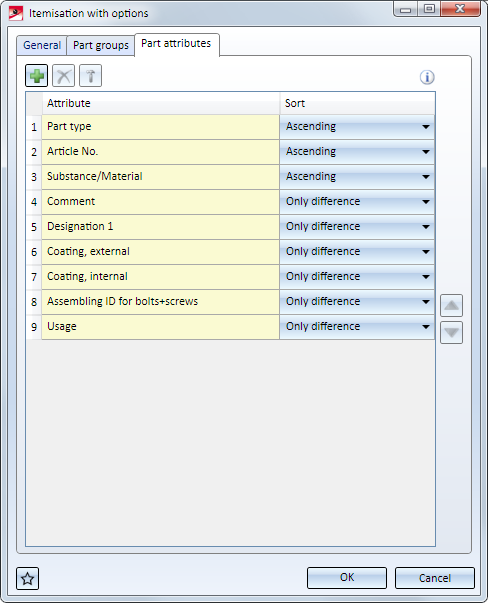
Specify the required settings and confirm with OK.
 Please note:
Please note:
- The current settings are saved with the drawing, i.e. after loading of the drawing the last saved settings will be active.
- The settings can be saved as Favourites and can be re-used at any time. At the bottom left of the dialogue window, click the
 icon. The Favourites of the itemisation will be saved as XML files to the directory Configuration\Favourites\Itemization of your HiCAD installation. Further information on favourites management can be found in the Manage Favourites topic in the HiCAD Basics Help.
icon. The Favourites of the itemisation will be saved as XML files to the directory Configuration\Favourites\Itemization of your HiCAD installation. Further information on favourites management can be found in the Manage Favourites topic in the HiCAD Basics Help.
- If the Standard itemisation itemisation mode has been chosen, the pre-setting selected in the Configuration Editor at System settings > Itemisation will be used when a new drawing is created.
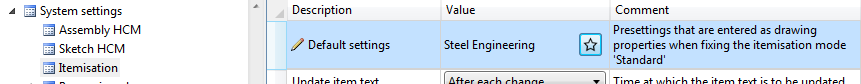
If no Favourites file has been selected, the following message will be displayed when you call the automatic itemisation function in the Standard itemisation mode:
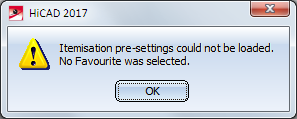
In this case, the settings must be specified via the functions Drawing > Itemisation/Detailing > Item.  > ... with options or Drawing > Itemisation/Detailing > Item.
> ... with options or Drawing > Itemisation/Detailing > Item.  > Change parameters.
> Change parameters.
If the itemisation parameters  are changed, all item numbers in the model drawing will be set to invalid. This will be indicated accordingly in the ICN (either with an asterisk * or as strikethrough numbers, depending on the selected ICN structure display), if the Set change mark when changing parts checkbox has been activated in the Configuration Editor.
are changed, all item numbers in the model drawing will be set to invalid. This will be indicated accordingly in the ICN (either with an asterisk * or as strikethrough numbers, depending on the selected ICN structure display), if the Set change mark when changing parts checkbox has been activated in the Configuration Editor.

