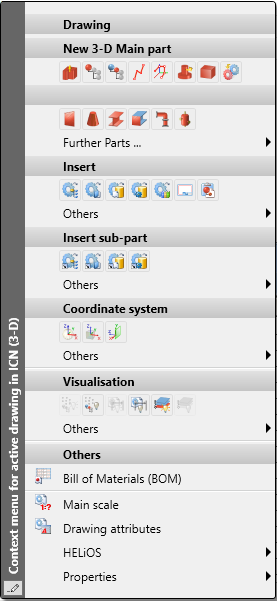Context Menu of the Drawing
If you right-click an empty area of the HiCAD drawing surface, the context menu of the drawing is activated. This gives you fast and direct access to the following functions:
- Create new 2-D/3-D parts
- Insert objects, e.g. via import of parts
- Coordinate system
- Visualisation
- Other functions for drawings like coordinate systems, attributes, properties etc.
Create new parts
The below parts are fitted as main parts.
|
3-D Parts |
Description |
|
|---|---|---|
|
|
Extruded solid |
Derives a general cylinder from a 3-D sketch. |

|
Main assembly |
Creates a 3-D main assembly. |

|
Assembly |
Creates a 3-D assembly. |

|
Sketch |
Creates a new 3-D sketch. |
|
|
Revolved solid |
Derives a revolved solid from a 3-D sketch by cloning and rotating about an axis lying in the screen plane. |
|
|
Solid primitive |
Creates cuboids, prisms, pyramids and tetrahedrons as well as cylinders, cones, spheres and toruses. |
|
|
New base sheet (3-D Sheet Metal) |
Generates a new 3-D sheet. |
|
|
Pipes + vessels |
Activates the Pipes/Vessels menu for insertion of sheets, connections, Y-pipes, direction elements etc. |
|
|
Insert new standard beam (3-D Steel Eng.) |
Activates the expert system for 3-D steel beam insertion. |
|
|
Rectangular plate (3-D Steel Eng.) |
Mounts rectangular steel plates to steel beams. |

|
Pipeline | Creates new pipelines in Plant Engineering. |

|
Components/Gauges | Creates new Plant Engineering components and gauges. |
|
2-D Parts |
Description |
|
|---|---|---|
|
|
New main part |
Creates a new 2-D main part. |
|
|
Main part, from active drawing |
Copies a part from the active drawing, together with its sub-parts. |

|
Main assembly |
Creates a 2-D main assembly. All existing main parts and sub-parts in the drawing are automatically subordinated to this assembly. .... |
|
|
New sub-part |
Creates a new main part which is subordinated to the active main part. |
|
|
Sub- part, from active drawing |
Copies a part from the active drawing, together with its sub-parts. The copy is subordinated to the active part. |
Insert objects
Use the functions listed below to insert a new main part into the current drawing.
|
Insert |
|
|---|---|
|
|
Drawing frame Inserts a drawing frame with title block. |
|
|
Insert part, via Explorer (2-D/3-D) Inserts parts/variants via selection from the Explorer. |
|
|
Insert main part, via Standard Part catalogue (2-D/3-D) Inserts parts/variants via selection from a factory standards catalogue. |
|
|
User library Enables the combining of frequently used parts and macros in libraries. The parts and macros belonging to the library can then be conveniently fitted/executed via a pop-up menu. |
|
|
Insert part, via DB document master (2-D/3-D) Inserts parts via selection of their document master (optional, only in conjunction with HELiOS). |
|
|
Insert part, via DB article master Inserts parts via selection of their article master (optional, only in conjunction with HELiOS). |
|
|
Others Activates a pull-down menu with further part insertion functions, e.g.for |
Coordinate system
|
Function |
Description |
|
|---|---|---|

|
Activates the World Coordinate System (World CS). |
|
|
|
Activates the Part Coordinate System (Part CS) of the active 3-D part. |
|

|
Temporarily creates a Local Coordinate System (Local CS) by specification of a 3-D processing plane. |
|
|
|
Others |
Activates the Coordinate System menu. |
Visualisation
|
Function |
Description |
|
|---|---|---|
|
|
Show assembly points |
Shows isolated points for the identification of assemblies (Layer 47). |
|
|
Hide assembly points |
Hides isolated points for the identification of assemblies (Layer 47). |
|
|
Show dimensioning |
Shows the dimensioning layer (Layer 49). |
|
|
Hide dimensioning |
Hides the dimensioning layer (Layer 49). |
|
|
Layer 0 On/Off |
Hides or shows the - normally invisible - Layer 0. |
|
|
Others |
Activates a context menu with further visualisation settings. |
Other functions
|
Function |
Description |
|
|---|---|---|
|
|
Bill of Materials (BOM) |
Creates a Bill of Materials (BOM) for the drawing and displays it in the Report Manager. |
|
|
Main scale |
Changes the main scale of the drawing. |
|
|
Drawing attributes |
Assigns attributes like drawing number, designation or author - even without database. |
| HELiOS | Activates the HELiOS menu. | |
|
|
Properties... |
Activates the Properties of the drawing menu. |

Bills of Materials (BOMs) • Visualisation Settings • HELiOS PDM Functions