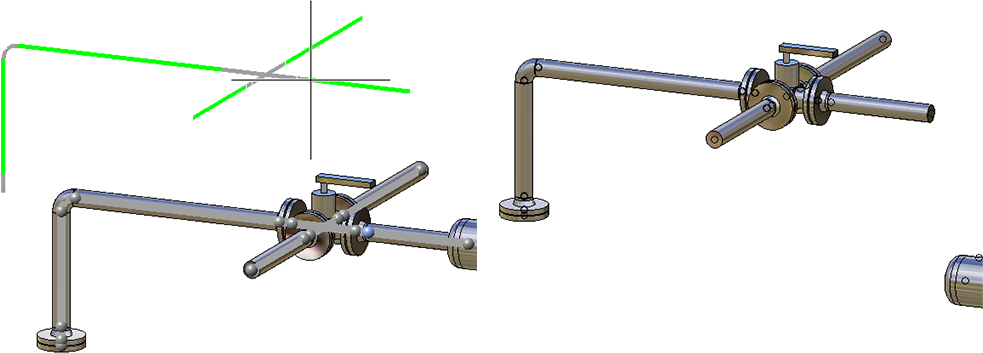Change Route - Fixed Points
 > Change route
> Change route 
Fixed points are points on a pipeline whose position in the room is unchangeable.
By activating the Select fixed points checkbox in the dialogue window you can switch to the fixed point selection. In this mode it is possible to select and deselect points on the pipeline by left-clicking on them.Fixed points are highlighted in a different colour (Special colour Grid).
To leave this mode and to get back to the target point selection, activate Change route option.
By default HiCAD automatically displays a preselection of fixed points. This depends on the side of the port where the cursor is located when selecting the start point.
An example:
A common use case for route change is to move the end of a pipeline without directly reaching the end point. In this case no fixed points are set at those free ends of the pipeline which follow on the side of the graphic cursor.
Case 1: Selection of the start point on the pipe side
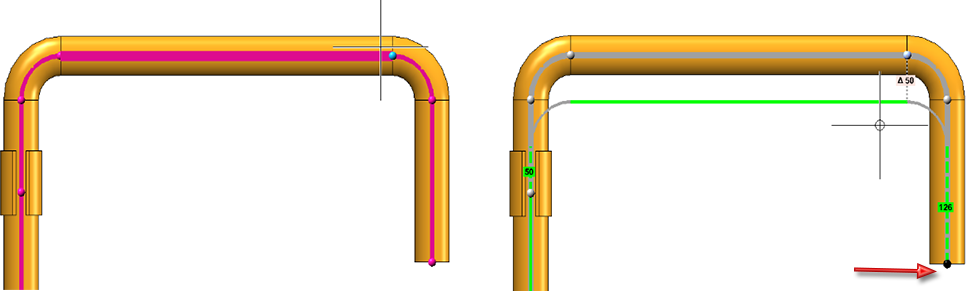
A fixed point is displayed.
Case 2: Selection of the start point on the elbow side
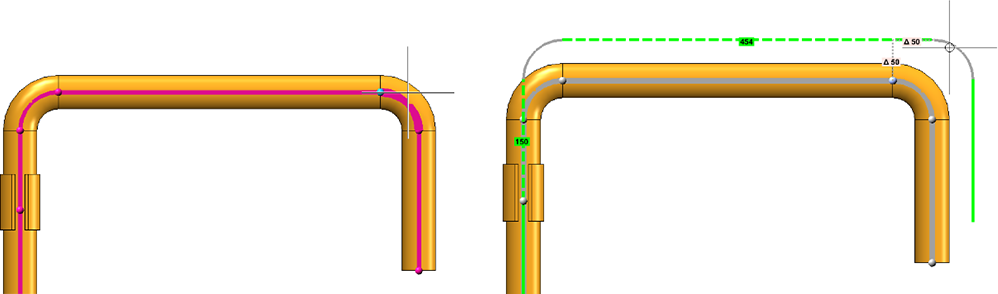
No fixed point is displayed (if there is a connected component at the end of the pipeline, a fixed point is of course created there).
Let us look at another example. In the following figure the cross is to be moved. If you had only one fixed point at the flange on the lower left, the connection to the vessel would be lost.
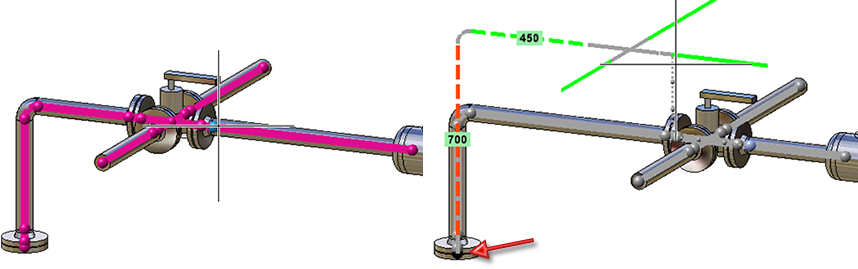
By determining another fixed point the desired result can be obtained.
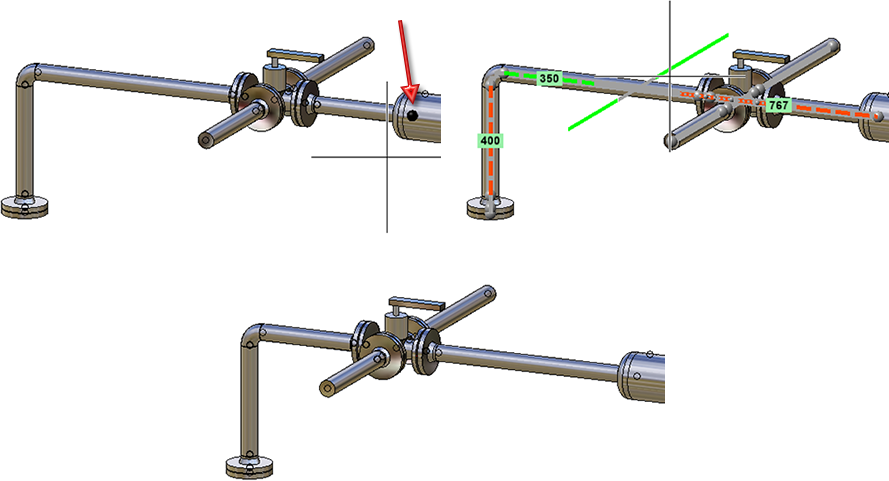
If all fixed points on the pipeline are deleted the entire pipeline will be moved.