Automatic Adjustment of Nominal Diameter Condition
If a part is to be inserted on a guideline, HiCAD will search for a part connection - starting from the desired insertion point on the guideline in both directions along the guideline segments that are still empty. The nominal diameter of the found connection can be used for the search condition of the nominal diameter of the part to be inserted.
The nominal diameter found in the one direction is N1 (the corresponding part is B1), the nominal diameter found in the other direction is N2 (the corresponding part is B2). Of course, it may be the case that a connection will be found only in one direction - you will the only have N1 or N2. If no parts exist on the guideline at all, no nominal diameter conditions can be created.
The creation of the nominal diameter condition is dependent on
- the part type of the found parts, and
- the part type of the part to be inserted.
Parts of the part type Branch, T-piece, Y-pipe, saddle connection, which are referred to as Branching parts, show a special behaviour. All other part types belong to the group Others.
For Branching parts to be inserted, no nominal diameter condition will be created from N1 or N2. If one of the two found parts B1 or B2 is a Branching part, only the nominal diameter of the Branching part will be used for the nominal diameter condition.
The table below shows you how the nominal diameter condition is determined.
Possible cases:
|
|
B1 |
Branching part |
Others |
No part |
|
B2 |
|
|
|
|
|
Branching part |
|
C12 |
C2 |
C2 |
|
No part |
|
C1 |
C12 |
C2 |
|
Others |
|
C1 |
C1 |
-- |
Determination of nominal diameter conditions for the attributes Nominal diameter and Nominal diameter
|
Part type of part to be inserted |
C1 |
C2 |
C12 |
|
Branching part |
No condition |
No condition |
No condition |
|
Reducer |
Nominal diameter = N1 |
Nominal diameter = N2 |
N1 > N2: N2 > N1: |
|
Elbow |
Nominal diameter = N1 |
Nominal diameter = N2 |
Nominal diameter = N1 |
|
Other part types |
Nominal diameter = N1 |
Nominal diameter = N2 |
N1 = N2: N1 ≠ N2: |
This automatic determination of the nominal diameter condition will only be applied if no nominal diameter has been specified for the pipeline and the processed guideline.
The automatism will only work if you have activated the All part types checkbox for the Nominal diameters on the Part search tab of the Plant Engineering Settings dialogue window:
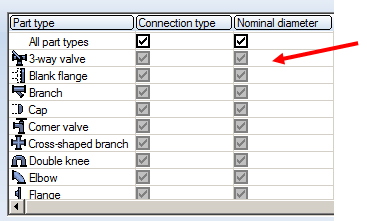
This automatism can be switched off by activating the Ignore nominal diameter checkbox in the Pipe parts dialogue window.
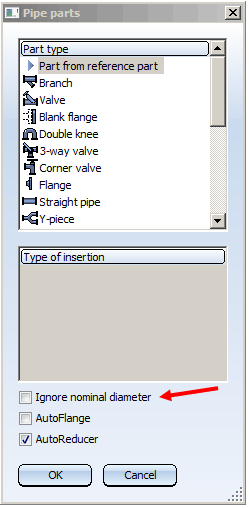

Pipe Parts, Components, Pipelines (PE) • Plant Engineering Settings (PE)
