Working without Guidelines
If you want to work without guidelines, you need to make sure that the Work with guidelines checkbox in the Part insertion tab of the Plant Engineering Settings window is deactivated.
First specify whether the part should be inserted as a main or sub-part. If you insert the part as a sub-part, HiCAD assigns it to the active superior part.
Select the required type of representation and the appropriate part directory.
If you do not want to insert the part on the connecting surface of an existing part, you can specify the required alignment by setting a local coordinate system.
Inserting a part in the drawing
- Select the required type of part from the selection box.
- Specify search criterion in the CCS and display the appropriate result list.
- Select a part from the list.
- Call the Reference point menu and right-click the joint with the corresponding surface.
- If you invoke the Select connecting point (Right mouse button = Extended selection) option, you can snap the required connecting point with point option J via the Autopilot. The part is appropriately transformed during insertion.
Alternatively, you can press the RMB: Select Insert point in drawing and specify the require point. HiCAD transforms the part in such a way that the part CS matches the local co-ordinate system.
- After inserting the part, the Rotation angle dialogue window will be displayed. Rotate the part into the desired direction. The connection surface vector has been pre-set as the rotation axis.
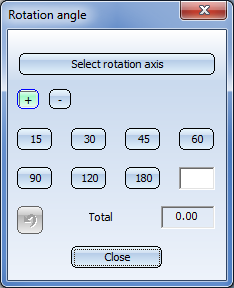
Select rotation axis
If you want to use a different rotation axis, click on the Select rotation axis button and choose the new rotation axis in your drawing. The preview will then be adjusted accordingly.
 ,
, 
Determines whether the subsequently specified value of the angle will be positive or negative.
 ....
....
Selection of a default value for the rotation angle.
Please note that the previously selected + or - sign (see above) applies here, too!

You can enter an arbitrary rotation angle here. Confirm with OK.
Total
Total value of the entered angles (addition).

Takes back the rotation about the last selected rotation axis. If the rotation angle was 0°, the last change of rotation axis will be taken back.
Close
Ends the function.
OK
Applies the rotation by the manually entered value. This button is only visible if you have entered a value for the rotation angle in the input field.
- You have the option to cancel the Rotation angle menu with Close. You can subsequently select Yes to insert another copy of the same part, or select No to insert a different part, or Cancel to exit the function completely.

Pipe Parts, Components and Pipelines (PE) • Pipe Parts (PE) • Plant Engineering Functions
