Insert Individual Bolted Flange Connection
 > Flange connection, bolted - Individual
> Flange connection, bolted - Individual 
Click the flange (or blank flange) on which the bolt heads of the bolting are to be located. If it is a flange belonging to a part which does not have the part type "Flange" (e.g. a Valve), you then need to choose the connecting point on the selected flange.
First, the dialogue with general Settings for bolted connections will be displayed (if it has not been deactivated with the Suppress window checkbox). Here, especially the options for Level of detail and Geometry are of interest. In the Grip length area, you should always choose the Calculate option. The specified Fitting mode is not relevant here.
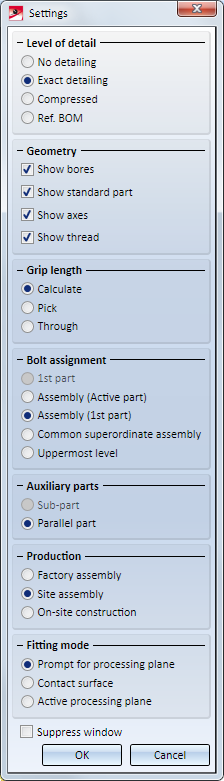
Specify the desired settings and confirm with OK.
The subsequent behaviour of the function depends on the Plant Engineering Settings specified on the Flange connections, bolted tab.
Use saved bolted flange connections (default)
If the checkbox on the Flange connections, bolted has been activated, HiCAD will first check whether a suitable bolted flange connection has already been saved for the for the selected flange, i.e. HiCAD will check whether a matching article master or document master exists. There are two possibilities:
a) Suitable flange connections exist
If only one saved, suitable flange connection exists, the corresponding KRA file will be loaded from the RefTeile1 directory and will directly be inserted as a referenced element. If there are several suitable bolted flange connections, a result list will be displayed from which you can choose the desired flange connection.
Each bolted flange connection will be assigned to the flange (or blank flange) on which the bolt heads are located. An additional sealing gasket will be assigned to the same part, even if has previously been assigned to a different part. The effect of the assignment is that the bolted flange connection and the sealing gasket will also be deleted if the part to which they are assigned is deleted. Only if the flanges belonging to a bolted flange connection are not part of the same pipeline will the previous assignment of the sealing gasked remain unchanged.
After insertion the graphic cursor will be available again, enabling you to select a new flange or blank flange for the next bolted flange connection.
Press the middle mouse button to end the function.
b) No suitable flange connections exist
If you have not selected a set of bolting components for the hole diameter given by the flange yet, an appropriate message will appear, e.g.:
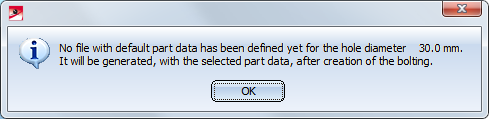
Now, specify the desired set of bolting components.
 You also need to select a matching bolt diameter (here: M16), as it will not be automatically determined!
You also need to select a matching bolt diameter (here: M16), as it will not be automatically determined!
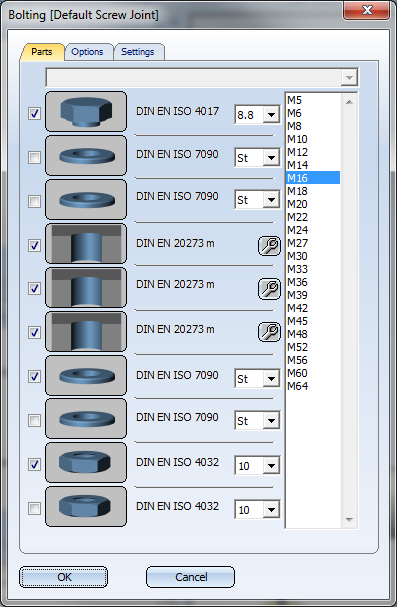
The dialogue window is operated ion the same way as the one for 3-D Boltings .
If you require a bolting for the same hole diameter again, the last created set will be offered for selection when you open the window again.
Click OK to start the generation of the bolted flange connection.
Use no saved bolted flange connections
If the checkbox on the Flange connections, bolted tab has been deactivated, HiCAD will not check whether a suitable bolted flange connection has already been saved. Instead, the dialogue for the assembling of the boltings will be displayed immediately.
When you confirm with OK, the bolted flange connection will be generated and inserted as an unreferenced element. No KRA file will be created and the bolted connection will be entered in the HELiOS database.
Please note:
If you load a model drawing with bolted flange connections that were created with a HiCAD Version before 2018 SP1, adjustments will be applied automatically.

