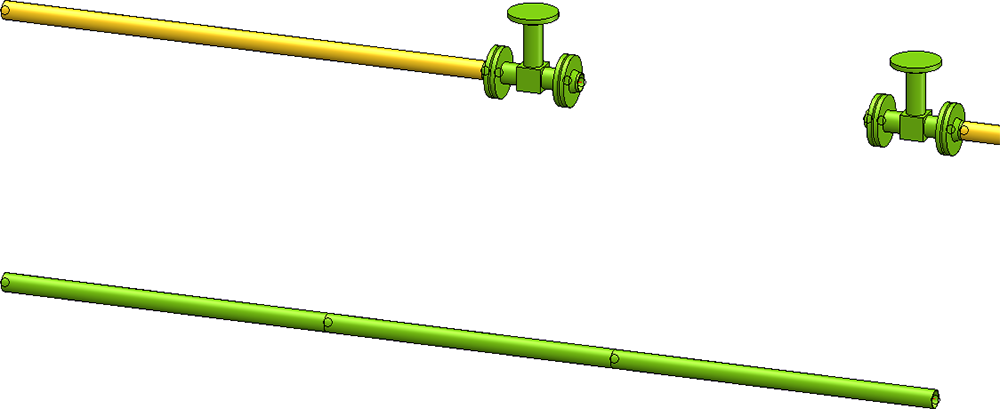Plant Engineering > Part Tools > Copy  > Move pipe parts
> Move pipe parts 
This function works similar to copying of parts. The difference is that here straight pipes are not moved and the parts to be moved must form a straight string. In addition, after moving parts, an attempt is made here to fill the gap with straight pipes.
Before you call the function, you must first select the parts to be moved. This can be done either manually or with the Select part chain function. The selection of the parts to be moved may contain straight pipes, but they are not moved with them.
After calling the function, HiCAD prompts you to select a so-called handle for moving the part. This is the point over which the move is placed in the drawing. The allowed attachment points are highlighted in colour in the drawing.
If you have selected the handle, all parts lying on a dashed line running through this point will be attached to the cursor. Then, determine the target point of the move. If necessary, a dynamic route change is automatically carried out at the target point to make room for the moved parts.
An example:
Let's take a look at the drawing shown below. The two valves are to be moved to the upper pipeline.
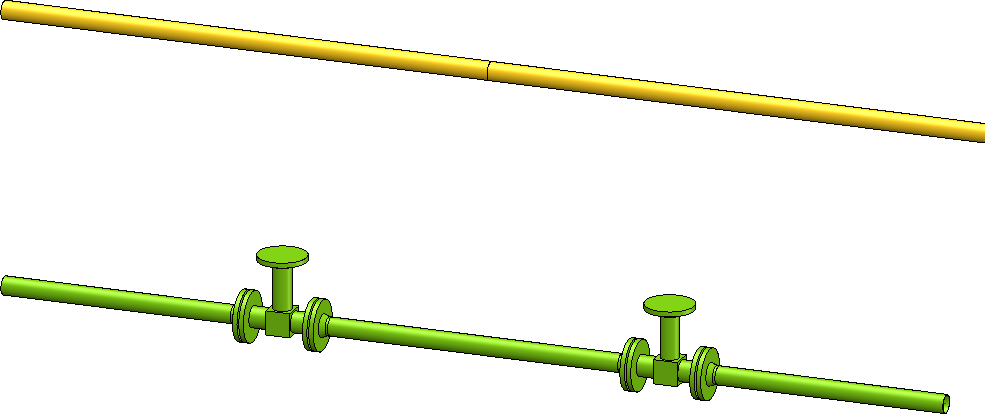
Step 1: Select the desired part chain
Alternatively one could also select the two valves manually, which, however, would take more mouse clicks.
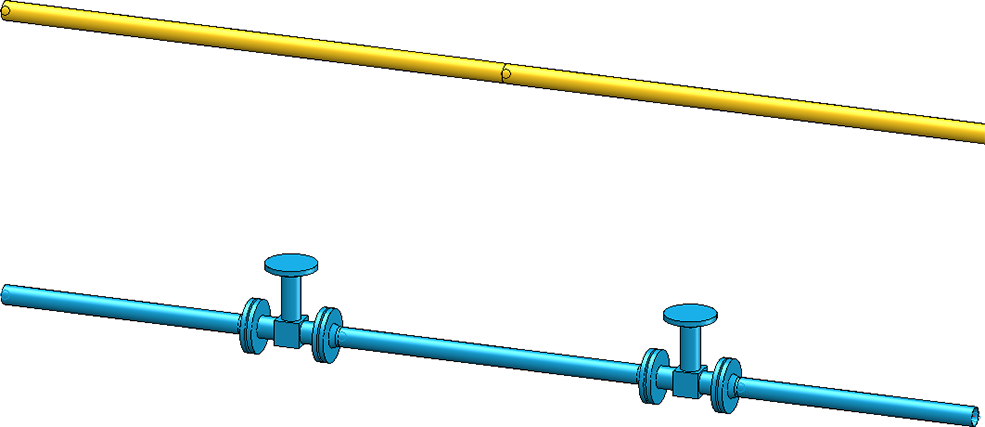
Step 2: Call the function
The possible handles of the part are highlighted.
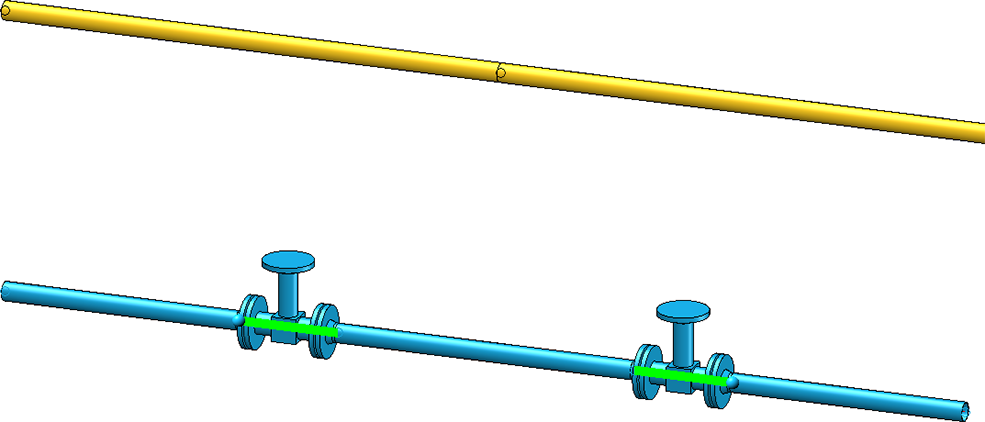
Step 3: Select a handle
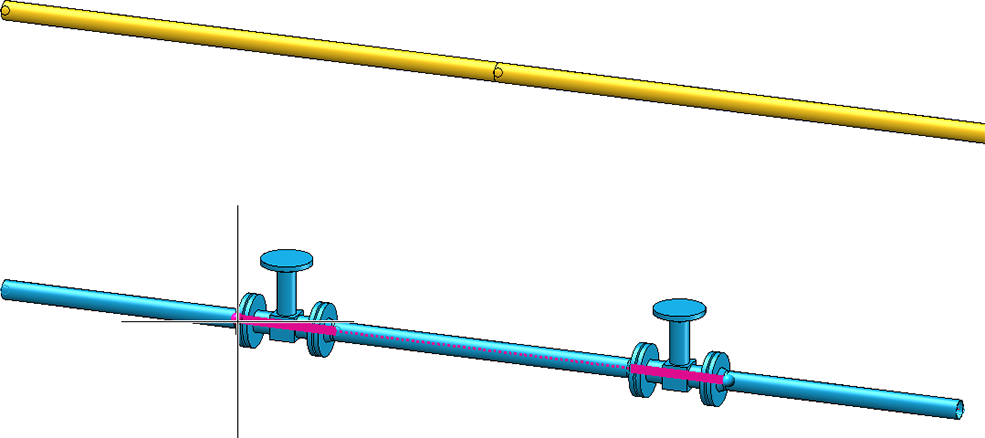
Step 4: Specify the target point
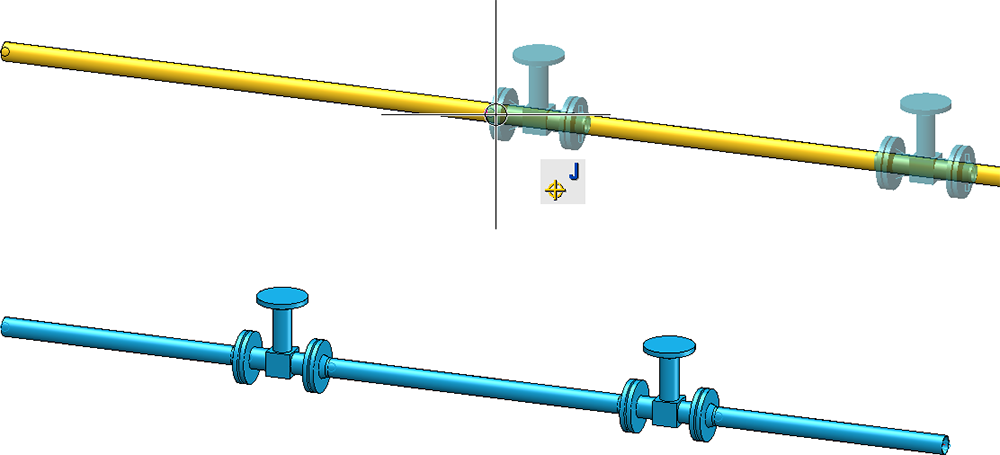
Result: