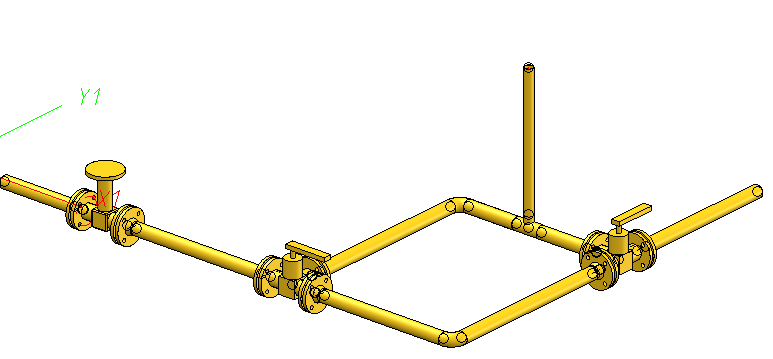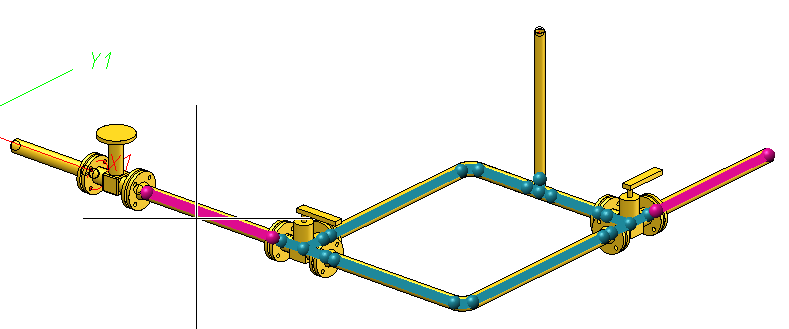Plant Engineering > Part Tools > Select part chain 
The Select part chain function allows you to select complete part chains. To do this, you first select two pipe parts which serve as start and/or end points of the part chain. HiCAD then selects all parts which are located on a connection between the start and end of the chain..
With a click of the left or middle mouse button, the selected chain will be added to the active part list. Left-click to start the selection anew, or press the middle mouse button to end the selection. The selection can be cancelled via context menu function.
A preview is displayed while selecting a chain. Start and end of the chain are displayed magenta (Special colour: Marking 1) and the additional parts of the chain are displayed blue (Special colour: Marking 3).