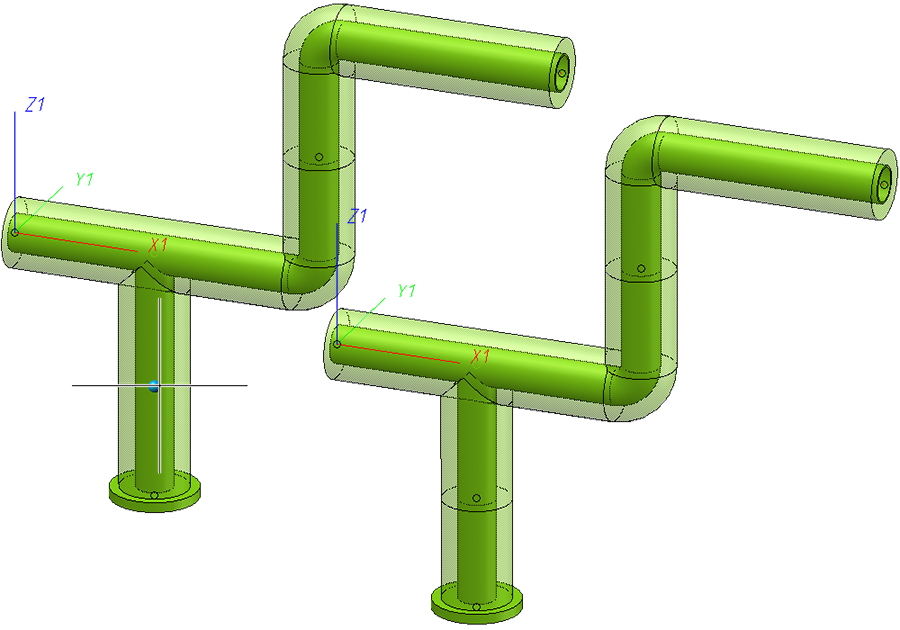Plant Engineering > Part Tools > Exchange  > Divide Pipe
> Divide Pipe
With this function it is possible to divide a single pipe into two separate pipes.
Select a point on a dividable pipe. This can be a straight pipe or a straight section of a bent pipe.
The point selection is restricted to a grid depending on the pipe length, similar to the one you can find during part installation. If you move the cursor over the pipe, the active point will be visualised graphically. By clicking the left mouse button, the pipe will be divided into two at this point.
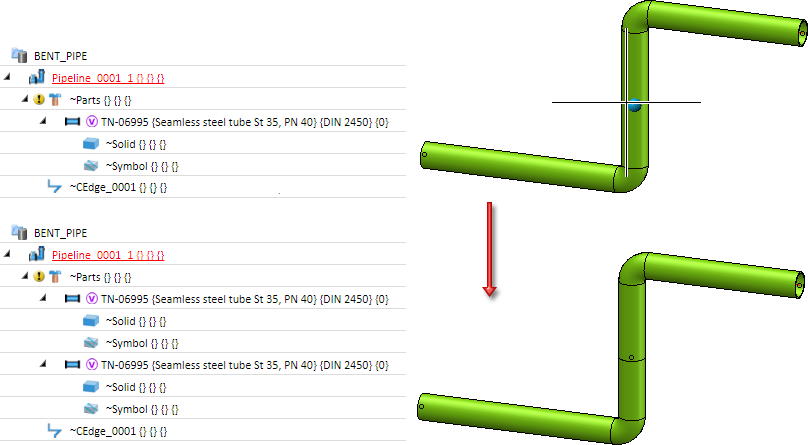
If you prefer selecting the point via the point options, you can do so by activating the context menu. In this case the cursor should always be over the part which you want to divide. The part which will be divided at the selected point will be additionally highlighted in the point option mode.
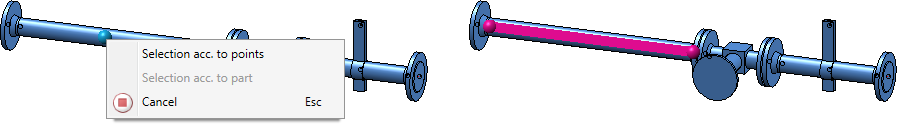
You can determine the desired point via the HiCAD autopilot or by double-clicking in the point option menu.
![]() The function automatically transmits pipe attributes - e.g. the isolation, inserted pipe lengths or assigned loose flanges - to the divided pipes:
The function automatically transmits pipe attributes - e.g. the isolation, inserted pipe lengths or assigned loose flanges - to the divided pipes: