New View, Without Link
Views > New > Standard 
You use this function to define a new view without links.
- Define the origin of the view - either with the Autopilot or via the Point options menu. After point specification the Projections dialogue window is displayed:
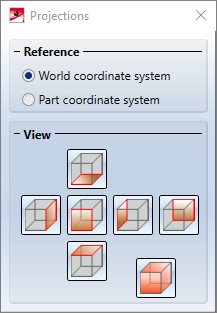
- Select the Reference coordinate system by activating the same-named radio button You use this to specify whether you want the definition of the view to refer to the world coordinate system or the part coordinate system.
- Select the desired projection method by clicking on the corresponding symbol in the View area. There are six standard views plus the standard axonometry.
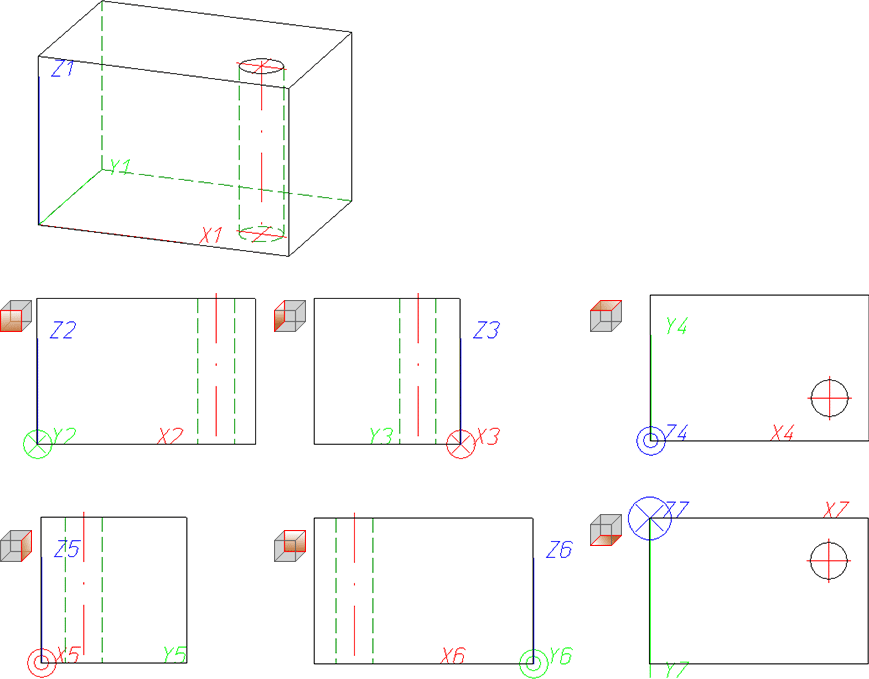
3-D part in the axonometric view (1) and in the normal views: (2) from front, (3) from left, (3) from top, (4) from right, (5) from back, (6) from bottom
![]() Please note:
Please note:
- To select another projection method, e.g. isometry, first create the view as described above. Then use the Projections function group to select the projection method you want.
- The alignment of views may no longer be standard after interactive positioning. The Rearrange views function enables you to reposition the views subsequently.

Create New View (3-D) • View Functions (3-D) • Views - Basics (3-D)
