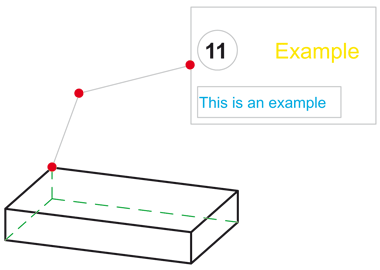Part Annotation
3-D Dimensioning + Text > Text > New part annotation 
Annotation texts, e.g. item numbers or additional texts as well as any combinations of part attributes, database attributes and texts, can be assigned to 3-D parts..
Procedure:
- Define
part attributes
If you are working without a database, you will first need to define the part attributes using the Properties > Part attributes function. - Define
annotation settings
Before creating the first annotation, you define the Annotation settings, which are used as the default settings for subsequently created annotations. - Insert
annotation
To create the annotation: - Activate the Part annotation function.
- Identify the 3-D part.
- Specify the start point of the leader line.
- Define the inflexion points and the end point.
- Right-click to conclude specification of the leader line, and the annotation is created.
- You can then create
more annotations.
Clicking  opens a menu with further annotation functions.
opens a menu with further annotation functions.
![]() Please note:
Please note:
- You will find more annotation functions in the context menu, which you activate by right-clicking an annnotation.
- The
 function is identical with the New annotation > With current setting function in the context menu for annotations.
function is identical with the New annotation > With current setting function in the context menu for annotations.
- If subsequent changes are made to the part or database attributes, existing annotations are updated.
- A % sign before a annotation text indicates that the corresponding attribute has not been assigned or the name incorrectly entered.
- The default settings for font, colour and line type of annotations as well as the spacing of the text lines are defined in POS3DPARNEU.DAT in the SYS directory. However, you can use the Change font function to configure the parameters of the complete annotation or individual annotation lines, as required.