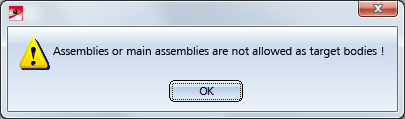Copy Surface
3-D Standard > Tools > Surface functions >3-D Standard > Tools > Surface  > Surfaces, Further... >
Copy surface
> Surfaces, Further... >
Copy surface 
This function enables you to copy surfaces from any parts of the current drawing to another part.
Proceed as follows:
- Identify the part to which you want the surfaces to be copied. You can do this either with the cursor or by right-clicking in the Part selection window. If this window is active, you can also select the target in the ICN. To do this, move the cursor onto the part in the ICN, right-click and then choose Select part.
- After selecting the target part, identify the surfaces that you want to be copied.
- Use END (right mouse button) to end surface selection.
All selected surfaces are copied to the target part.
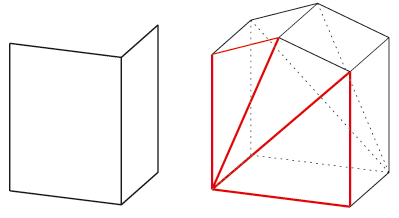
Left: Target part; Right: Selected surfaces
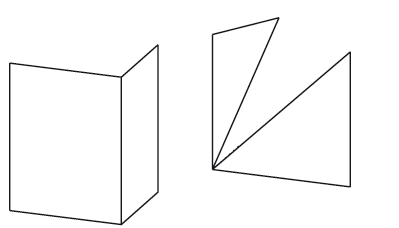
Target part after execution of the function
 Important:
Important:
- The target part must not be a solid! If this is the case, the following message will be displayed:
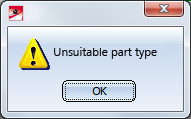
- Assemblies and main assemblies are not allowed as target parts either.