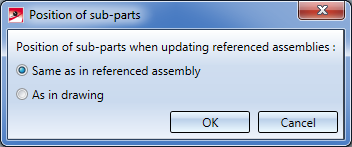Referencing Functions in Context Menu
Referencing
If you right-click a part in the drawing or in the ICN, a context menu with a Referencing sub-menu will be displayed. The following functions are available:
|
Functions |
|
|---|---|
|
|
Update, Identical parts of active part Adjusts all identical parts of the active part that exist in the drawing to the status of the active part - irrespective of whether it has been saved or not. |
|
|
Update, Active part, from file Adjusts the active part and its identical parts to the status of the corresponding KRA file. |
|
|
Adjusts all referenced parts and their identical parts in the current drawing to the status of the corresponding KRA files. |
|
|
Save referenced part Saves the current status of a referenced part. Please pay attention to the path settings. The path must be set to which the part was saved at the time of its definition. |
|
Activates the Lock against processing menu. The functions of this menu enable you to lock referenced parts against accidental modifications. |
|
|
|
Break up, Active part Removes the referencing of the active part, but the referencing of any identical parts will be retained. |
|
|
Break up, Active part + identical parts Removes the referencing of the active part and all its identical parts. |
|
|
Break up, Active Part + sub-parts Removes the referencing of the active part (or assembly) and all its subordinate parts. |
|
|
Break up, All parts Removes all referencings in the drawing. |
|
|
Settings Update, Position This setting determines how the position of parts in a referenced assembly upon its update. The following dialogue windows will be displayed:
|
|
|
Settings Update, Save/Load One–way referencing
|
![]() Please note:
Please note:
- When referenced parts are saved and identical parts are updated, the system settings for referenced parts will be considered
- Messages that may be displayed when referenced parts are saved, e.g.
- The KRA file of the referenced part is newer! or
- Part ... is reduced and can therefore not be saved.
can be switched off during the current HiCAD session, by activating the Suppress message in this session checkbox.
- Once a referencing has been cancelled, the parts that have been processed in this way no longer have any reference to the corresponding KRA file. This means, in particular, that changes to this file can no longer be automatically transferred to the parts.
- If an article master is assigned to a part the referencing of which is cancelled, HiCAD asks whether you want this link to be removed.
- On the Information tab you can use the Geom. 3-D Identical
part search
 , as well as the functions available via
, as well as the functions available via 
 to search for referenced parts
and corresponding identical parts in the drawing.
to search for referenced parts
and corresponding identical parts in the drawing. - In the context menu for multiple selection, you can use the Break up referencing function to remove the referencing of several parts - even in different assemblies – in one step. Use CTRL - left mouse button to select the desired parts. Then right-click to activate the context menu and choose the Break up referencing function there.

Settings for Referencing (3-D) • External Referencing (3-D) • Internal Referencing (3-D) • Dependent Part (3-D)