Mesh Fineness
3-D FFS > Settings > MeshFine 
Use this function to determine the mesh fineness of a surface via the number of lines in n- and m-direction.
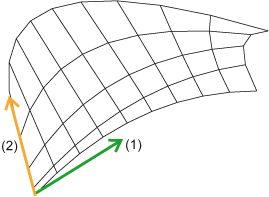
10 parameter lines in n-direction (1), 5 parameter lines in m-direction (2)
Clicking  opens a pull-down menu with further functions:
opens a pull-down menu with further functions:
| Function | Description |
|---|---|

|
Mesh fineness, number of lines - Part Use this function to determine the mesh fineness by specifying the number of lines in n- and m-direction. The settings applies to the active part. |

|
Mesh fineness, number of lines - Entire drawing Use this function to determine the mesh fineness by specifying the number of lines in n- and m-direction. The settings applies to the entire drawing. |

|
Mesh fineness, accuracy - Part Use this function to adjust the mesh fineness of the freeform surface representation. The value specified here is taken into account, notably for the approximation and shading of freeform surfaces. For instance, the smaller the value, the more accurate the representation of a shaded freeform surface will be. The greater the value, the faster the shading will be applied. Default setting is 0.1. |

|
Mesh fineness, accuracy - Entire drawing |
 The number of parameter lines does not influence the accuracy of the freeform surface, the polyhedrisation does however depend on the fineness of parameter lines.
The number of parameter lines does not influence the accuracy of the freeform surface, the polyhedrisation does however depend on the fineness of parameter lines.

Settings (3-D FFS) • Overview of Functions (3-D FFS) • Freeform Surfaces
