Settings: Fits Tables
 > Fits table settings
> Fits table settings 
 > Fits table settings
> Fits table settings 
Use this function to specify the text parameters for fits tables. When you call the function, the Fits table dialogue window will be displayed.
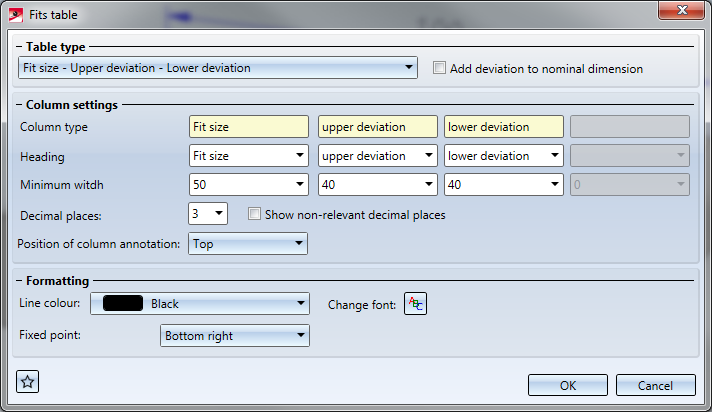
Table type
The table type determines the columns of the fits table. The following types are possible. The following types are possible:
- Fit size - Upper deviation - Lower deviation
- Fit size - Limit deviations
- Fit size - Upper deviation - Lower deviation - Number of dimensions
- Fit size - -Limit deviations - Number of dimensions
Add deviation to nominal dimension
Activate this checkbox if you want nominal dimension and deviation to be added in the columns.
Column settings
In this area of the window you can set the column headings, the minimum widths of the individual table columns and the position of the column annotations. Furthermore, you can select the number of decimal places here.
Formatting
Here you can set the line colour and the font for the table. Furthermore, you can select a fixed point for the table, i.e. the point in the drawing where the table is to be placed (fitting point is attached to the cursor).
Favourites
The settings saved in the dialogue window can also be saved as Favourites and re-used at any time. At the bottom left of the dialogue window, click the  symbol to activate a menu with various functions. Preset has been the favourites folder FAVOURITES\Dimensioning\FitTable.
symbol to activate a menu with various functions. Preset has been the favourites folder FAVOURITES\Dimensioning\FitTable.
Favourites are saved to the same-named sub-folder of the directory in which the HiCAD Configuration database is also located. If you have installed HiCAD from the red DVD with the ISD default settings, this will be the folder ProgramData\ISD Software und Systeme\HiCAD nnnn, with nnnn being the HiCAD version, e.g. 2017.
Further information can be found in the Manage Favourites topic of the HiCAD Basics Help.
 Please note:
Please note:
- After starting of HiCAD, the dialogue window will be initialised with default values chosen by the ISD. These can be found and changed in the Configuration Editor at Drawing > Annotations > Fits table.
- During the current HiCAD session, the dialogue window will be initialised with the last used settings.

