Bore Tables
3-D Dimensioning + Text > Tools > Extras  > Tables, Bore table
> Tables, Bore table 
You use this function to create a 3-D bore table. HiCAD searches automatically for the drawing's standard processings lying within a plane and displays their data in a table.
- Identify the surface (plane) in which the standard processings lie.
- Define a reference point. The standard processing coordinates output in the table refer to this point.
- Specify the position of the table in the drawing.
HiCAD places the table containing the data of the found standard processings at the specified position and annotates the standard processings accordingly.
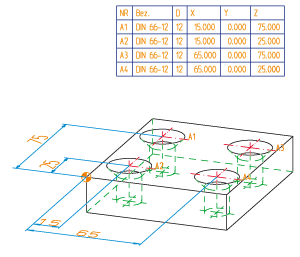
![]() Notes:
Notes:
- This function takes the bore table settings.into account.
- In order to process bore tables use the functions of the appropriate context menu, which can be called with a right-click on the table.

