Surface in Screen Plane
Views > Transform > Rotate view, Surface in screen plane 
You can use this function to rotate any flat surfaces lying in space in xy-plane of the screen coordinate system. Specify the surface (plane) by:
|
|
identifying two edges |
|
|
identifying an edge and specifying a point |
|
|
specifying three points |
|
|
selecting a surface (The plane is determined by means of normal vectors) |
|
|
identifying an edge to which you want the plane to be perpendicular |
Example:
The figure below shows a 3-D body in axonometry 2. The view is now to be rotated so as to have the surface (1) in the xy-plane of the screen coordinate system. The surface is determined by identifying the edges (2) and (3)
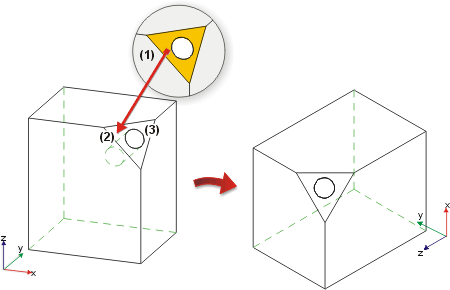
![]() Any existing processing planes are hidden in this function. The coordinate
system that was last active is, however, retained.
Any existing processing planes are hidden in this function. The coordinate
system that was last active is, however, retained.

View Functions (3-D) • Projections (3-D) • Rotate Views (3-D)





